Word 2004 Bug: Paragraph spacing not maintained when pasting table cell
Posted by Pierre Igot in: MicrosoftNovember 10th, 2004 • 6:49 am
Take a look at the picture below:
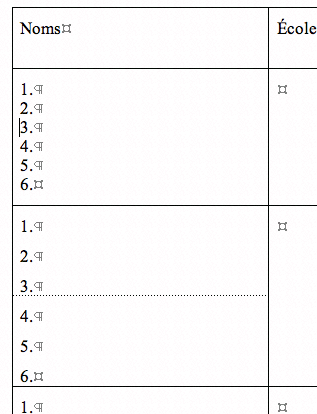
The first cell in the second row contains 6 paragraphs of text, where the first paragraph has 6 pts of “Space Before” and the last one has 6 pts of “Space After”. All the other paragraphs have 0 pts of “Space Before” and “Space After”.
If I copy that table row and paste it right underneath it, I get a second row, which should be identical to the first one, but, as you can see in the picture, it is not. Instead of having the same text formatting as in the original cell, now I have 6 paragraphs of text each with 6 pts of “Space Before” and 0 points of “Space After”.
Ugh.
Word can’t even preserve proper text formatting when copying and pasting from the same document. How is one supposed to ever feel anything like trust in such a program?
(The problem only occurs if I paste the row right underneath the table, i.e. in order to add rows to the table. If I paste the row into/over an existing — and empty — table row, the problem does not occur.)