PowerPoint 2004: Doesn’t follow basic UI guideline for checkboxes
Posted by Pierre Igot in: MacintoshOctober 4th, 2004 • 3:46 am
Last week, I wrote an item about the recent Jakob Nielsen article on checkboxes and radio buttons in user interfaces.
At the time, I thought that the failure to comply with the basic UI guideline — which says that radio buttons are for mutually exclusive options while checkboxes are for lists of options where the user may select any number of them (from 0 to all) or for stand-alone (i.e. single) options — was limited to web pages, where UI standards are obviously much more difficult to enforce than in applications (because anybody can put together a web page, whether an application usually requires some programming skills.)
Well, leave it to Microsoft to prove me wrong within a week. Today, I have to use PowerPoint for a translation. (Needless to say, I never choose to use PowerPoint.) And here it is, right in your face, in PowerPoint’s “Font” dialog box:
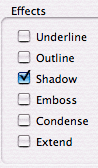
These are all checkboxes, right? So obviously the user assumes that all these formatting options can be used simultaneously. Not. In this dialog box, if the “Shadow” checkbox and you click on the “Emboss” checkbox, PowerPoint deselects the “Shadow” checkbox without asking for your permission.
In other words, “Shadow” and “Emboss” are mutually exclusive. Yet Microsoft uses checkboxes. See the basic UI guideline mentioned above. Shame on Microsoft.
(Don’t get me wrong: I don’t think that “Shadow” and “Emboss” should not be mutually exclusive. Lord knows each option is already ugly in its own right — far be it from me to suggest that the user should be able to use both at the same time. No, the problem here is with the UI, i.e. the fact that Microsoft used checkboxes for mutually exclusive options.)
This goes hand in hand with what I said about the behaviour of the text alignment buttons in Excel 2004’s Formatting Palette. Simply put, when it comes to Microsoft products, scratch the surface and you’ll soon find all kinds of infringements of the most basic UI guidelines.