Mac OS X applications: A troubling lack of focus
Posted by Pierre Igot in: MacintoshAugust 10th, 2004 • 10:43 pm
Take a look at the following window in Safari:
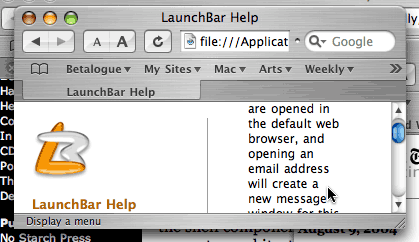
The actual web page doesn’t matter. What matters is the user interface in the window. Can you tell, just from looking at this window, where the focus is? It seems that there is no visible focus. Nothing is selected or highlighted with the blue halo effect.
So it seems to me that the focus should be on the most important component in the window, i.e. the actual web page, right? Yet, when I press on the Page Down or Page Up key, nothing happens. Safari doesn’t scroll up or down the page. So obviously the focus is not on the web page itself. But what is it on?
I must admit I have no idea. Nothing responds when I press the Return key, so obviously nothing is selected. Nothing happens when I type text. The only things that work are window shortcuts such as command-W (to close the entire window) or shortcuts for other Safari commands unrelated to this particular window.
If, when I am in this situation, I press the Tab key once, then nothing visible happens, but now when I press the Page Up or Page Down key, Safari scrolls up or down the page, so obviously now the web page is the focus. But there’s nothing that tells me so visually. If I press the Tab key again, then Safari cycles through the other components of the window, i.e. the address bar, the bookmarks bar, etc.
But still, when cycling through all window components with the Tab key, there is one particular step in the cycling where nothing at all is selected, where nothing is the focus.
The problem is also that this is not an isolated incident. There are other Apple applications where the lack of visual indication of where the focus currently is just as troubling. For example, in GarageBand, GarageBand shows which track is currently selected by highlighting the track row on the left-hand side, which is normally black, in green (for software instruments) or in blue (for real instruments). But when you are editing the track using the Track Editor in the bottom part of the GarageBand window, while the track row stays highlighted in colour (green or blue) in the top part, there are a number of track-related actions that do not work, such as the “” command (in the “” menu).
Yet, here again, there is absolutely no visual indication that the focus has changed, i.e. that somehow, while the track row in the top part of the window is still selected, the focus is not on it and you cannot do certain actions that you can do to it when it’s “fully” selected.
I find this particularly troubling, because it’s a sure-fire recipe for end user confusion. When something has the exact same visual aspect but behaves differently, it’s simply wrong. Yet that’s exactly what happens in that Safari window or in the GarageBand window, in the situations that I’ve described.
One golden rule for a graphical user interface is that the user should always know where he is (and hence what he can or cannot do). Safari and GarageBand (and other Apple applications as well, unfortunately) fail to comply with that most fundamental rule.
August 11th, 2004 at Aug 11, 04 | 12:03 am
(a) Contrary to what you describe I get correct tab-cycling behaviour once I entered the tab loop
(b) ‘focus’ is somewhere in the tab bar as the behaviour goes away once you deactivate tabbed browsing (so in a way the behaviour you see is the just punishment for those who use tabbed browsing ;)
(c) Safari actually isn’t too bad in this respect. Just turn on full keyboard access and you’ll see all the foci. In fact, I think Safari is one of the most accessible applications by Apple. If
(d) I don’t think the ‘always know where you are’ rule should be so strict. You can have that experience with full keyboard access. And the ‘halos’ it draws suck. A good UI should simply always do what you want it to do. It shouldn’t require you to even know that a concept of ‘focus’ exists. If you press the down arrow, Safari should simply always scroll unless you’re in a text field.
Frankly, I don’t think you have a point here. A point could be made about accessibility in general, but Safari would be a poor (or even non-) example for that. All you describe is a minor glitch in how Safari handles the tab loop when tabbed browsing is on and full keyboard access is off. Worth a bug report but not really a big deal.
In particular if you remember that it’s a graphical computer and you can use the mouse :)
August 11th, 2004 at Aug 11, 04 | 12:19 am
Well, I don’t think that having a window that doesn’t respond to Page Up / Page Down for no apparent reason is a small deal. It’s a fairly big deal, especially if you’re disabled.
I agree that Safari is eminently accessible, but that doesn’t mean it’s perfect. The problem in this situation is precisely that Safari doesn’t scroll when it should.
BTW, I am experiencing this problem with both tabbed browsing and FKA on. FKA is not off. That’s precisely the problem (since keyboard access is supposed to be “full” here).
In theory, your idea that people shouldn’t have to know what the focus is is OK. In practice, however, it needs to be matched by a well-designed interface that doesn’t require such a concept. I have yet to find such an interface. And you need to make an exception for disabled (or abled) people who use FKA, since it makes all kinds of things accessible with the keyboard that are not normally accessible. In that particular case, the concept of “focus” is pretty much unavoidable! Hence the use of the blue halo effect — which I don’t find particularly sucky.
And the fact that there is a similar problem in GarageBand indicates that it’s a trend, and not just an isolated bug.
August 11th, 2004 at Aug 11, 04 | 1:19 am
Are you sure FKA (the one you toggle with Control-F7, where you have to tab through all of the bookmark bar) is on? I _always_ get a halo in that case. In your screenshot it’d be around the ‘tab’.
The problem you exhibit is exists but it doesn’t keep people from doing anything. All they have to do is press tab or be sane (i.e. not use tabs). There are some real accessibility problems which can impair people seriously in their ability to use the computer. This is just nitpicking in comparison.
I’m still not sure what you’re saying in the post: Is it “Safari has a glitch which interferes with my way to use it”? In that case file a bug report and watch paint dry while Apple iare fixing it. Or are you saying “there is an accessibility issue in Safari that keeps people from being able to use it”? I’d say that’s not true, it’s just a little more inconvenient. And people who actually _need_ FKA will probably know a million problems with accessibility which need to be addressed more urgently.
I haven’t used GB. But looking at the screen shots it is pretty obvious that it is an UI abomination. If GB is supposed to be a trend for anything, then we’re doomed anyway. The way Apple wired accessibility into the OS suggests that they’re pretty serious about the topic. Not being accessible probably costs you sales in certain markets. Getting it right in all applications seems quite hard, though.
August 11th, 2004 at Aug 11, 04 | 3:24 am
Yes, I am sure that I have FKA on :-). That’s precisely the problem. After I took the screen shot above, I pressed Tab once, and nothing changed visually (no halo anywhere), but the Page Up and Page Down keys started working. Then I pressed Tab a second time and Safari put a halo around the button to decrease the font size. Then the next button, etc.
Yes, it’s a small matter, and just pressing Tab once solved the problem. Still, it’s not just any bug, but an accessibility bug. Yeah, there are tons of more urgent problems. I won’t disagree with that. But that doesn’t make this one insignificant. Just… smaller :).
GarageBand is a bit of an abomination. On the other hand, it’s quite usable if, by usability, you mean the ability to use it to make music. And it’s a 1.0 version. There’s hope.
The reason I used GarageBand as another example is because, in that case, the problem really is that it’s not at all clear to the user where the focus is. It’s not a bug, it’s a design flaw. And it’s probably even more important than the accessibility bug in Safari. I put them together because they are both about accessibility and UI focus.
August 11th, 2004 at Aug 11, 04 | 4:01 am
This is not limited to, or a bug only in Safari. Since I first started browsing the web, I’ve run into this problem. In IE for example, I can remember having to hit the tab key in order to get the up and down keys to work. So my belief is the problem may be more related to the loading of the web pages.
When I load multiple tabs at once, if Safari has a problem loading a page I lose focus, it changes to the address bar. Frames on a web page will cause focus problems, which is a good reason to avoid them when building a web site.
Again, perhaps the problems with Safari are more related to the limits of html and the system used to display a page. Apple might be able to find a solution to this problem. However, the solution may cause more problems in compatibility with desired web sites. If you have ever read Dave Hyatt’s blog “Surfin’ Safari” http://weblogs.mozillazine.org/hyatt/ you can begin to understand the problems and hurdles he faces in developing Safari.
August 11th, 2004 at Aug 11, 04 | 10:58 pm
It’s quite possible that it’s a problem that affects other browsers and is somehow related to the rendering engines. And frames definitely cause focus problems!
Safari also suffers from other problems, such as a tendency to switch the focus when the page loading process fails (for whatever reason) in a background window. It does so inconsistently (sometimes the page loading process fails and the page stays in the background, without interrupting you; sometimes Safari feels obliged to bring it to the fore) and it’s frustrating.
And yes, I do check Dave Hyatt’s blog from time to time, and the complexity of the issues he’s discussing is rather discouraging. Sometimes it’s a wonder web browsers work at all! Still, his blog focuses mostly on rendering issues, not on UI problems. I suspect that there are other people in the Safari team who are responsible for those other UI problems, including Mac OS X-specific accessibility issues.
August 18th, 2004 at Aug 18, 04 | 9:54 pm
This IS a problem with focus, but I don’t think it has anything to do with Safari. This will occur in any browser (as far as I know) on any page with frames. In the page you reference, evidently the Launchbar icon occupies one frame which lacks a scroll bar. By default, when you arrive at this page, the focus is on the left-most frame. You can get to the second, scrollable frame by hitting tab. Since that side is longer, you can use Page Down and so forth.
The browser doesn’t have any way (that I know of) to understand what the “main” frame on the page is, where you might want the focus to be by default. As far as it is concerned, all frames are created equal, even though in most cases there are “service” frames (such as a header area at the top, or an orientation strip at the left) and “content” frames (say, the main text area).
The same visual effect as in your example could obviously be created by a table instead of frames, in which case the whole page would be focused when it loads, and you’d have no trouble srolling without having to hit tab.
August 18th, 2004 at Aug 18, 04 | 10:49 pm
George — You are right. I didn’t realize it, but this LaunchBar Help page does use 2 frames. And it’s probably the same with every other web page where I’ve encountered the problem.
The real problem, of course, is that there is no way visually that the user can tell whether the page is using frames or not and on which frame the focus is. So essentially, at least when Full Keyboard Access is on, Safari should have a blue halo around the frame on which the focus currently is. There’s no other way to solve this problem.
August 18th, 2004 at Aug 18, 04 | 11:28 pm
You can have the behaviour without frames, if you wish. Just load a page without frames (like yours or mine) and click in the empty area of the tab bar. Then you’ll be in a situation where there is no reasonable focus.
But that, of course, is very artificial. And that’s why I thought it’s a minor point you’re referring to.
If the problem turns out to be that frames suck… well, then I agree.
August 19th, 2004 at Aug 19, 04 | 2:21 am
When I click on the empty area in the tab bar, Safari selects the close button in the first tab, so there is a visible focus. Reminder: I have full keyboard access on. If I turn FKA off temporarily, there is no visible focus. Interestingly, Page Up and Page Down still work, though :).
No, I think we’ve narrowed down the problem. It’s definitely with web pages with frames.
August 19th, 2004 at Aug 19, 04 | 2:34 am
Ahh, I never actually use the PageUp and PageDown keys but Space and Shift-Space respectively as I am on a Powerbook.
It seems like those aren’t actually the same as the PageUp and PageDown keys as they don’t work when focus is ‘in’ the tab bar.
Very odd.