Word 2004: Misaligned button text in Find/Replace dialog box
Posted by Pierre Igot in: MacintoshJune 17th, 2004 • 10:47 pm
Look at this:
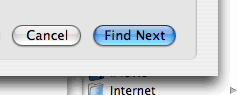
Then look at this:
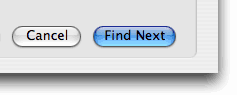
Notice anything?
The first picture is taken from the “Find/Replace” dialog box in Word X. The second one is taken from the same dialog box in Word 2004.
In the second one, the button text (“Find Next“) is not vertically aligned properly inside the button picture. It’s too high. And it’s the same in all other buttons in that dialog box.
Microsoft… The only Mac developer that manages to screw up even the most basic interface design requirements. Sometimes I really wonder how they do it. I mean, I am not a Mac OS X developer, but don’t you have to do such a thing on purpose? Isn’t that kind of stuff (button text alignment within button picture) automatically handled by the developer tools?
<head shaking in disbelief>