Mac OS X’s Mail: Enhancements for e-mail attachment handling
Posted by Pierre Igot in: MacintoshJune 16th, 2004 • 10:57 pm
In spite of the great progress made by Apple in recent years to improve Mac OS X’s Mail application, there are still many aspects of the program’s interface that could really use some improvement.
Here’s a typical example:
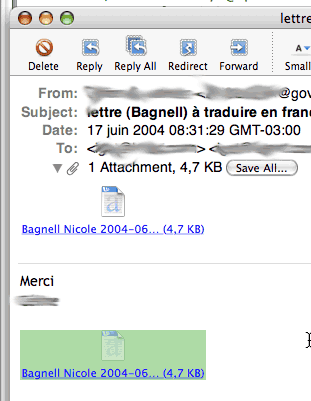
This e-mail message came with a single attachment, which is, as always, displayed with a document file icon in the body of the message itself, with the abbreviated name of the file (“Bagnell Nicole 2004-06…“) followed by the file size between brackets (“(4,7 KB)“).
The exact same information, however, also appears in the header of the message, below the “To:” line, in a line that can be collapsed or expanded using the little grey triangle on the left-hand side.
When collapsed, this line just reads “1 Attachment, 4,7 KB“, followed by a “Save All…” button. When expanded, in addition to that line, Mail displays… the exact same thing as in the body of the message, i.e. the document file icon with the abbreviated name of the file (“Bagnell Nicole 2004-06…“) followed by the file size between brackets (“(4,7 KB)“).
It seems to me that this is an utter waste. This area of the header than can be collapsed or expanded could be made to include much more useful information, such as the full file name of the attachment. Because of the way that Mail abbreviates the file name here, there is no way to tell what the suffix (extension) of the file is. Of course, since it has a Word document icon, the extension is probably “.doc“. And I can also see the full name of the file if I put my cursor on the file name and wait long enough for Mail to display the full name (along with more information about the file) in a “tool tip” yellow box.
But this collapsible/expandable area in the message header would be the perfect place to display all this information by default, without requiring the user to place his cursor on the file name and wait. (Using a tool tip also means that the information cannot be viewed when the message window is not the foreground window in Mac OS X.)
Given Apple’s insistence that we use file extensions as a way to identify the files’ respective applications, it seems to me that this kind of information should not be truncated. In other areas of the Mac OS X interface, such as Finder windows in Columns view, Mac OS X abbreviates file names correctly (when needed) by truncating the middle section of the name, in order to make sure that the extension remains visible. Not so here in Mail, even though it’s an application developed by Apple as well and should lead by example. It’s particularly important to be able to see file extensions in Mail, since this is precisely an environment where a Mac user is likely to receive file attachments from the Windows world, which always come with a file extension.
There are other problems with this interface for file attachments. The fact, for example, that Mac OS X uses my default system setting for numbers (French Canada), with the comma as a decimal separator, but uses the English abbreviation for the file size (KB). To be consistent, it should be either “4.7 GB” or “4,7 KO” (“KO” being the French equivalent of “KB”).
More importantly, I find it problematic that this header with the “Save All…” button is only visible if you don’t scroll down the e-mail message. If the e-mail message is long enough and you scroll down the message to read the end of it, all the headers, including the “Attachments” line and the “Save All…” button, disappear from view. You can still invoke the “” command through the “” menu (and assign a keyboard shortcut to it using Mac OS X’s Keyboard & Mouse control pane), but it seems to me that this “Save All…” or “” belongs in the Mail toolbar, so that it will remain visible even if you scroll down the e-mail message.
Speaking of the “” command (regardless of how you invoke it), am I the only one who finds that the fact that the “Save” dialog box that opens when you invoke the command doesn’t contain any information about the files that you are about to save a bit problematic? When I am saving a file in a Mac OS X application, I expect to see a “Save” dialog, I expect to see a dialog box that gives me at least some clue as to what the file name is going to be. I realize that this command can be used to save more than one attachment at the same time, so Mail cannot display a “Save As:” field with a file name (it would need several “Save As:” fields for several items), but it would still be a good idea if that “Save” dialog box provided some information about the file names of the files that are about to be saved before the user actually clicks on “Save“. Right now, it doesn’t give you any clues.
These are all small details, but they add up — and they add up to a user experience that is not as polished and friendly as it could be.