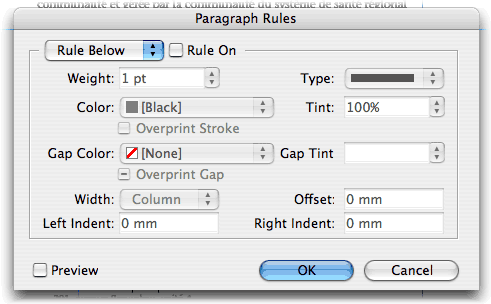InDesign CS: Basic UI rule broken in dialog box
Posted by Pierre Igot in: MacintoshMarch 10th, 2004 • 6:24 am
I always beat on Microsoft and Apple for not complying with basic UI guidelines (Apple’s own guidelines, as it happens). It doesn’t mean that software products by Adobe, that other software juggernaut, are exempt. It just means that I use Adobe’s software less frequently.
Still, it’s rather frustrating to encounter interface components that break fundamental UI rules in a product that’s supposed to be very mature and “polished”. Today, I wanted to use InDesign CS’s “Paragraph Rule” dialog, which lets you add a “rule” (thin line that spans the entire width of the paragraph) above or below a paragraph.
Here’s what the dialog looks like:
Notice anything? For some reason, the order of the “OK” and “Cancel” buttons is reversed! Needless to say, I noticed this because, after defining a rule, I went straight to the button in the bottom-right corner while I was only half-looking and clicked on it. Much to my surprise, the rule didn’t appear. So I went back to the dialog, and that’s when I noticed this major breach of a basic UI guideline.
According to Apple’s own guidelines for dialog controls:
The buttons at the bottom right of a dialog all dismiss the dialog. A button that initiates an action is in the lower-right corner. The Cancel button sits to the left of this action button
It couldn’t be clearer. And this guideline has been in effect for, oh, about 20 years. It’s really pretty shameful on Adobe’s part.