Mac OS X: Save As
field in File Save dialog sheet should be bigger
Posted by Pierre Igot in: MacintoshJanuary 19th, 2004 • 8:26 am
I save a lot of web pages as PDF files on my local hard drive, so that I can read them later on and have a searchable archive of all the stuff that I am interested in.
In Mac OS X, we now have the ability to use very long file names. (In most Mac OS X applications, that is. Microsoft Office v. X is the glaring exception — but there are a few others. Thank God Adobe has got with the program and the CS applications now support long file names as well.)
Given that we can now use such long file names, and given that Mac OS X’s file system is still woefully under-equipped when it comes to attaching meta data to saved files, I tend to include a lot of information in my PDF file names: name of web site, full name of the author, full title of the article, date, etc.
Because of this, I find that the default (and not changeable) size of the “Save As:” field in the Save dialog sheet is far too small:
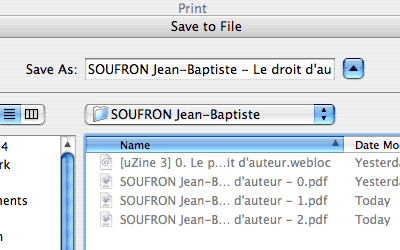
As you can see in this screen shot, I am trying to save the fourth and last part of a multi-part article. I’ve already used a long file name with lots of information for the first three part, with the addition of a number suffix used to distinguish between the parts. Instead of having to retype the entire name with the suffix “- 3”, I want to use Panther’s “click on name” feature, which lets you click on an existing file name in the file list to add it to the “Save As:” field. I’ve done just that, but as you can see, the “Save As:” field is only able to display part of the full name. Since this field is a single-line field with no visible scrolling control, it means that I am going to have to “scroll” manually to the (invisible) end of the field by placing the cursor somewhere in the visible part and then pressing the right cursor key, with the Option key down in order to jump from word to word rather than from character to character.
I think this example illustrates the fact that this “Save As:” field for file names is not adequate in a computing environment where long file names are now fully supported. And the fact that such small fields are scrollable even though there is no visual indication that they are has always bothered me from a UI point of view. It assumes that the user knows that they are scrollable.