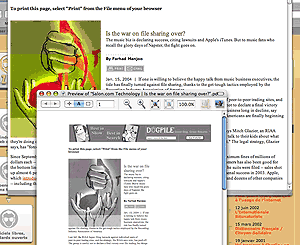Printing web pages from Safari
Posted by Pierre Igot in: MacintoshJanuary 16th, 2004 • 1:45 am
Here is something that I simply cannot understand. I am in Safari (v 1.1), reading a page, and I want to print it or save it as a PDF file.
So I go to “Print” and choose “Preview”, to see what the page will look like on the printed page.
For some reason, Safari decides that, instead of printing the text so that it will fill the full width of the page, it will print fill only about two thirds of the width of the page. Here is an example.
This recent Salon column is supposed to be optimized for printing. (You might have to go through the advertising screens to get there.)
If I try to create a PDF of this page from Safari, here’s what I get (click on the picture to get a full-size screen shot in a separate window):
Obviously, it’s a pretty big waste of paper. Why doesn’t Safari fill the whole width of the page? OK, I took a look at the HTML code for the page, and it’s not exactly top-notch standards-compliant stuff. But there is nothing in the code that specifies that the text should only fill two thirds of the available width.
If I go to the same page with Camino and try to create a PDF there, there are absolutely no problems. Camino fills the whole width of the page with the printed version — and in addition it includes useful information in the headers and footers, such as the date, the URL of the page, etc.
Why can’t Safari do the same thing? Why does it have to behave weirdly and inappropriately for print? No amount of fiddling with font size, page setup settings, etc. can will things right. For this Salon article, Safari insists on using only two thirds of the width. It’s quite frustrating.