Panther’s Address Book: Major issue with Canadian postal codes and Autocomplete feature
Posted by Pierre Igot in: MacintoshJanuary 14th, 2004 • 5:03 am
Here’s a bug report that I sent to Apple today:
* SUMMARY
Address Book: Autocomplete should be off by default for postal code field.* STEPS TO REPRODUCE
1. Go to Address Book application.
2. Use “Canada” for default format for mailing addresses.
3. Create one AB entry with postal code “B5A 2T1”
4. Create a second AB entry and start typing “B5A” in postal code field.
5. Press the space key to insert a space character after “B5A” (regular format for postal code in Canada).
6. Type “3Z3” in order to compete the postal code for the second AB entry (“B5A 3Z3”.).* RESULTS
After typing “B5A” (step 4 above), AB displays a list of options for autocompleting the postal code, including “B5A 2T1” (the postal code of the other entry). After pressing the space key, AB think that the space character means that the user is validating the (automatically selected) autocomplete option and inserts it. After step 6, the actual contents of the postal code field are: “B5A 2T1 3Z3”.* REGRESSION
Clearly the fact that a space character is used in the normal format for a postal code in Canada is incompatible with the way AB’s Autocomplete feature works. The Autocomplete feature interprets the insertion of a space char as a validation of the autocomplete selection, when it is not.* NOTES
The only way to avoid this is to press the “Esc” key before inserting the space and the second part of the postal code. This is not acceptable. Most users are likely to enter the entire postal code without even looking at the screen and seeing the problem. And there are far too many chances that Canadian users will have more than one entry in which the first three characters of the postal code are the same.
The Autocomplete list appears automatically as soon as you start typing in the postal code field:
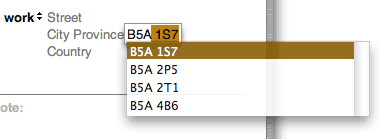
For this particular field, this is clearly inappropriate.
October 12th, 2004 at Oct 12, 04 | 12:26 am
It is Immensely Irritating. Thanks for taking the time to let Apple know. Maybe I will too…..