Safari: alt text for button images disappears if web page download is interrupted
Posted by Pierre Igot in: MacintoshDecember 12th, 2003 • 12:50 am
This is one that annoys me to no end…
I am not a very patient web browser. Since pages take so long to load through my pokey modem connection, usually, as soon as I see on a page everything that I need to see, I interrupt the download by clicking on the “Stop” button. The page usually looks a mess, with half-loaded pictures and incorrect layout (since so many pages are badly coded and Safari cannot predict how big the images are supposed to be), but I don’t care, as long as I can see what I need to see and click on what I need to click on.
The problem is what Safari does with the text-only alternative that’s usually included with image tags in web pages. Usually, while an image is loading, Safari displays that text-only alternative inside a grey frame:
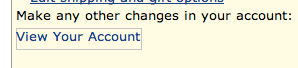
Then, once the image is fully loaded, Safari displays the actual button image instead:
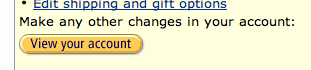
But if you click on the “Stop” button before the button image is fully loaded, here’s what you get:
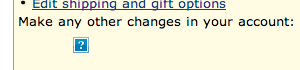
Why doesn’t Safari leave the text-only alternative? It’s the only way to tell what the button is for.
This example comes from an Amazon.com web page, but the problem is the same with all kinds of web sites. I understand that Safari wants to indicate somehow that the image is missing, and is using the drawing of a white question mark in a blue box for that purpose, but it shouldn’t cause the text-only alternative to disappear.
The reason is simply that people like me rely on these text-only alternatives to determine what they are about to click on. And Safari makes life more difficult for us.
April 9th, 2004 at Apr 09, 04 | 10:09 pm
grrr — i concur, i also wish there was a way to view alt text in safari after an image is loaded