Panther: Open/Save dialogs in Columns view mode
Posted by Pierre Igot in: MacintoshNovember 18th, 2003 • 4:43 am
I am very glad, of course, that Apple has brought back the List view mode in Open/Save dialog boxes in Panther. Not only does it give you the option to sort files by modification date in such dialogs, but, in List view mode, the Name and Date Modified columns are resizable, which means that you can have much more room for viewing the actual file names.
Still, I can’t understand why Apple cannot make any effort to improve the Columns view mode as well. Would it be too hard to provide the option to sort by modification date in each column as well? (This is something that some third-party Finder replacements offer, even though such replacements do not replace the Open/Save dialogs as well.)
Even more importantly, why is the “Preview” column in Columns view mode so useless? Consider the following situation:
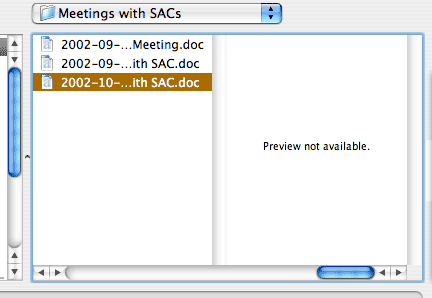
What’s the point of the “Preview” column? OK, so Word does not include a document preview when it saves a file. No surprise here. But why can’t the space below the section where no preview is available be used to display some information about the file, such as the actual full name of the file (with text wrapped around several lines if necessary) or the modification date?
It seems like a complete waste of potentially very useful space to me. My files often have names that begin or end with the same characters… In Columns view mode, there is no way of viewing the full name of a file — yet there is enough space in the “Preview” column to display it. (And this information is displayed in the “Preview” column in Columns view mode in Finder windows.)
November 18th, 2003 at Nov 18, 03 | 9:16 am
Since TextEdit now has a simple *.doc interpreter, why not use its capabilities to provide a preview of Word documents in Column view and/or Get Info modes? Perhaps better than the current situation.
November 18th, 2003 at Nov 18, 03 | 12:14 pm
This is not really my point. My point is not about the lack of preview for Word documents. My point is about the wasted space in that Preview column, BELOW the space intended for the preview itself.