Panther: AirPort status flakiness not limited to AirPort menu
Posted by Pierre Igot in: MacintoshNovember 8th, 2003 • 7:16 am
As discussed earlier, Panther unfortunately reintroduces problems with the AirPort menu that had been fixed with incremental updates in Jaguar.
The problems, however, are not limited to the AirPort menu. Since that menu no longer features the ability to connect/disconnect the modem inside the AirPort Base Station (which I use for my dialup connection to the Internet), I have to launch the Internet Connect application in order to connect/disconnect.
This application has changed quite a bit from the Jaguar version, and not just esthetically (its icon is completely different). It now has an interface similar to the System Preferences application, with a toolbar and several panes that include: “Summary”, “AirPort”, and “VPN”.
The “Summary” pane is similar to what you would get in the Internet Connect application in Jaguar if you clicked on the arrow button to collapse the window to its compact state. You can just see the AirPort status and the Connect/Disconnect button:
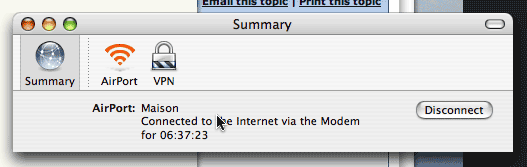
Well, the flakiness of the AirPort menu when it comes to the AirPort status extends to this new Internet Connect application as well. All too often, when I want to check what the status of my Internet connection is (since the AirPort menu heading doesn’t always display it properly), if I go to the “Summary” pane, it just shows my current AirPort network (“Maison”), but has no status information whatsoever. Then I click on the “AirPort” icon in the toolbar, in order to switch to the more detailed view of the AirPort status, and… this time the status is correctly displayed.
Or sometimes it’s the opposite. The status is not correctly displayed in the “AirPort” pane, but it’s correctly displayed in the “Summary” pane. And then sometimes it is not displayed properly in either pane, which is really problematic because it’s the only way I have to connect or disconnect. I then have to quit and relaunch Internet Connect and hope that it will work better. Eventually I get it to work properly, but it’s frustrating. I thought this AirPort status flakiness was behind us — and it’s back with a vengeance. Oh well. I suppose it’ll get fixed again… eventually.