Macromedia web site in Safari: slick looking, but…
Posted by Pierre Igot in: MacintoshOctober 7th, 2003 • 6:02 pm
I wanted to visit the Macromedia site today… I hadn’t done so in a while. This is what I get when trying to use the site in Safari:
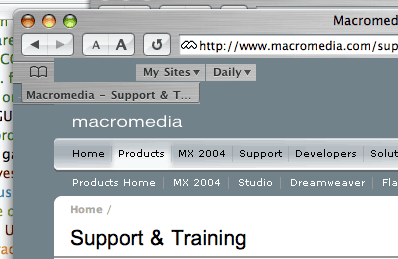
Not very pretty!
I suppose it might be a bug in Safari… except that the only site that gives me these strange artifacts is the Macromedia site. I’ve never visited any other web site that screws up the display of the tabs, the bookmarks bar and the main toolbar.
October 7th, 2003 at Oct 07, 03 | 9:39 pm
I visit the Macromedia site all the time using Safari on both my iBook and my G5. I have never seen the behavior you show in your screen shot. Mind you, the Macromedia site is no speed demon (even surfing from the G5) but it behaves well. If there’s a bug, it’s something on your system and not a general Macromedia/Safari issue.
October 7th, 2003 at Oct 07, 03 | 9:42 pm
Mmm, I suppose it might be a conflict of some kind.
Just out of curiosity, what version of the Flash plug-in are you using? (In Library/Internet Plug-Ins/) Mine is 6.0 r79.
October 7th, 2003 at Oct 07, 03 | 10:01 pm
i have no problems either
October 8th, 2003 at Oct 08, 03 | 4:40 am
On the G5 (10.2.7) it’s 7.0 r14. On the iBook (10.2.8) it’s 6.0 r79. Both are running the latest version of Safari (v85.5).
October 8th, 2003 at Oct 08, 03 | 6:04 am
Mmm. Must be a software conflict them. I’ll have to investigate :-/. Thanks for the info.
October 8th, 2003 at Oct 08, 03 | 10:16 am
10.2.8 update reverted Flash plug-in from 7.0r14 to 6.0r79.
October 9th, 2003 at Oct 09, 03 | 1:37 am
Irritating, isn’t it? :-)
FWIW, I’ve reinstalled Flash plug-in 7.0r14, and I am no longer able to reproduce the glitch described above. So who knows. OTOH, it’ll probably resurface in two weeks, just to annoy me.
October 9th, 2003 at Oct 09, 03 | 10:24 pm
Correction: It’s still happening, even with Flash plug-in 7.0r14 and the latest Safari (1.0 v85.5). What you need to do in order to reproduce the problem is to click on one of the nav bar links on the home page and then move your mouse around over that nav bar at the very same time as Safari starts loading the page you whose link you clicked on in the nav bar. It seems that something is the Flash animations in the nav bar causes the background color to spill over the Safari toolbar at the exact time when Safari jumps from the current page to the next page and refreshes the page display accordingly.
October 13th, 2003 at Oct 13, 03 | 5:39 pm
I tried, but I cannot reproduce this (with Flash 7 plugin)
October 13th, 2003 at Oct 13, 03 | 6:13 pm
Oh well, thanks for trying!
October 13th, 2003 at Oct 13, 03 | 6:27 pm
ive tried from your instructions and cant re-create it