iTunes 4: “Hidden” features
Posted by Pierre Igot in: iTunesOctober 2nd, 2003 • 4:54 pm
I’ve just accidentally discovered something that I had been complaining about for weeks… I wanted to use iTunes for burning audio CDs, but whenever I was compiling a playlist, if the duration of the playlist was more than 60 minutes, iTunes would display the value of the duration as something like “1,2 hours”.
It was incredibly frustrating, since I needed to know exactly how many minutes the playlist was in ORDER to fit it on an 80-minute CDs. “1,2” or “1,3” hours is not accurate enough!
Then today I discovered that, by clicking on the area where the duration is displayed (bottom-center of the iTunes window), I can toggle between the decimal display and a hh:mm:ss time format:
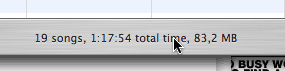
Finally! But I have several problems with this:
- There’s nothing in the iTunes interface that indicates that this area is “clickable” and will toggle between the two time formats. There’s not even a “tool tip” that pops up when you hover over the area.
- The hh:mm:ss time format should be the default time format! I don’t really see what the decimal format is good for, but you can make it available without making it the default!
Another thing that I’ve discovered is that you can open a second (or third, or fourth, etc.) window in iTunes by double-clicking on a playlist or CD volume in the “Source” area. You need to double-click on the icon and not the name of the playlist (which will make the name editable instead).
While the single-window interface is nice for browsing and playing music, it’s not as nice when it comes to managing tracks. You need the flexibility of multiple windows in ORDER to be able to see more than one playlist at the same time.
Here again, I wonder why there is absolutely no visual indication in the iTunes interface that double-clicking on the playlist icon does this. There should at the very least be a menu item in the “Window” menu that says “Open Playlist in New Window”, or something like that.
This is pretty fundamental stuff that’s simply not quite right in the iTunes interface.
October 3rd, 2003 at Oct 03, 03 | 6:53 pm
You’re reaching for straws, now, dude. You’re not even nitpicking – you’re beyond that. Those functions are not required, but they’re nice to have. There’s nothing to indicate that you can command-click a title in a title bar to get a pop-up menu, but it’s there, and it’s good. Hide it from the newbies (don’t over-complicate the UI) but give the power users the functionality.
October 3rd, 2003 at Oct 03, 03 | 8:59 pm
Mmm, I would still argue that there is no reason not to use the hh:mm:ss format as the default format, and not to have a menu item for the ability to open a CD/playlist in a new window.
I don’t see why this qualifies as “beyond nitpicking”. I am not desperately trying to find flaws in Apple’s software. I’m just writing down issues that I encounter AS I USE the software.
There is a fine line between nitpicking and attention to detail. Usually the latter is Apple’s forte — and most of it results from Mac users being equally attentive.
December 27th, 2003 at Dec 27, 03 | 2:36 pm
I think you meant “complaining about” rather than “compiling about” in that first sentence.
Yeah, this minor feature is not obvious, but there are plenty of things in any Microsoft program that are not obvious either (right-click this, control-click that), so iTunes is hardly alone there.
My main criticisms of iTunes is that there is no position slider in the mini-view, and that iTunes for Windows should work like a Windows app, not a Mac app. The maximize button should maximize, for instance. But all in all, it’s a cool app.
December 28th, 2003 at Dec 28, 03 | 6:56 am
Thanks for reporting the typo :-).
I don’t usually use MS software as a reference when it comes to usability/intuitiveness, so the fact that iTunes “is not alone” is poor consolation :). Yes, it’s a very minor thing, but it’s not totally unimportant.
January 26th, 2004 at Jan 26, 04 | 7:18 am
I agree with Pierre that the default time format is not a trivial issue. I would argue that anything that is not only against common convention but downright annoying is not nitpicking.
Until I read Pierre’s post, I was using a calculator to manually add up times from the song lists to be able to report on my website how much playtime the particular composer was afforded on various soundtrack releases. I don’t know anyone who reports play times in decimal values. “6.1 minutes”? Are you kidding me?
Now I can use all of iTune’s other great features to easily pare down the lists to my specific criteria and immediately know what hh:mm:ss values to report on the site.
Thanks, Pierre, for pointing this out. However, so far as I can tell, this is not documented anywhere, nor (as you say) are there any interface clues; so I’d almsot call this an Easter Egg more than I would call it a feature.