Mac OS X: Buttons with a blue halo
Posted by Pierre Igot in: MacintoshAugust 29th, 2003 • 5:20 pm
Speaking of blue halos…
Does anyone have any idea what the blue halo in the following picture (taken from Mac OS X’s Installer application) means?
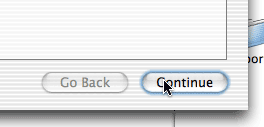
We already have the blue tint used for default buttons in Aqua windows:
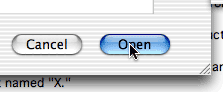
This blue tint is used to indicate that this is the default button and that it can also be pressed by hitting the Return or Enter key on the keyboard.
And then we have the regular Aqua button, which is the same without a blue tint (see the “Cancel” button in the picture above) and usually requires a mouse click, unless it has a special keyboard shortcut (“Cancel” can usually be pressed by hitting the Escape key).
But what on earth is a button with a blue halo? What does it indicate? It’s not the default button, because hitting the Return or Enter key doesn’t do anything. You still need to click on it.
I’ve checked Apple’s Human Interface Guidelines for controls and I see no mention of this type of button.
Then again, the buttons used in the guidelines to illustrate the text are still pre-Jaguar buttons, so that tells you how up-to-date the documentation is!
August 29th, 2003 at Aug 29, 03 | 8:58 pm
Full keyboard access is not on on my machine.
August 29th, 2003 at Aug 29, 03 | 7:39 pm
I think it has to do with which button has focus for full keyboard access.
August 29th, 2003 at Aug 29, 03 | 9:34 pm
Maybe the installer is overriding that setting? Just a guess. I’ve seen it enabled in a few applications even though I have it turned off.
August 29th, 2003 at Aug 29, 03 | 9:46 pm
That would mean that it’s only overriding for one specific screen in the Installer (the “Welcome to the XXX Installer” screen)? Strange…
Anyway, if that’s what it is, it’s definitely a bug… and it’s been there forever.
September 5th, 2003 at Sep 05, 03 | 1:39 pm
I think it means ‘selected’. Try tab and/or space bar and see what happens. In your example there is no ‘Go Back’, so tab won’t work -very clever indeed!
September 5th, 2003 at Sep 05, 03 | 5:15 pm
The point is, as far as I understand it, that this blue halo should only appear if I have “full keyboard access” enabled in System Prefs. When I do enable this option, then I get all kinds of blue halos all over the place, for every button in every dialog, etc.
But this option is disabled on my machine. So the blue halo shouldn’t be there in this particular screen.
September 5th, 2003 at Sep 05, 03 | 6:52 pm
Your question was, “what does such a button mean?” and then the answer is:
– to indicate that something is selected;
– to indicate that if this ‘something’ is a button you can activate it by pressing the space bar.
I think, checking “full keyboard access” and in the same prefpane window the choice between “highlighting only text boxes and lists” or “access all controls in the current dialog” do work independent of each other (there’s a full line drawn between them). Marking “highlighting only text boxes and lists” -as you did- simply means that you can only tab between those elements, and not to buttons. But it doesn’t mean that it is forbidden to halo a button!
So, in your example Apple just did a nice favour to the more adapted user.
September 5th, 2003 at Sep 05, 03 | 9:12 pm
Wellll… You’re right about my initial question. I guess I should rewrite the post to reflect what the ensuing discussion has clarified. But then, if I did that for each and everyone of my posts…
I beg to differ regarding the blue halo in the Mac OS X Installer application. You’re right that the two choices in the Full Keyboard Access tab appear to work independently, although putting them under the same tab is confusing.
The thing is, if the option to highlight “any control” is OFF, then the blue halo is NOT supposed to be used for buttons, only for “text boxes and lists”, as indicated in the pref pane. There is no reason, therefore, that it should be used in this particular Installer window for the “Continue” BUTTON.