Brain-dead installers
Posted by Pierre Igot in: MacintoshMay 24th, 2003 • 9:31 pm
It really is amazing how many updaters/installers for Mac OS X-native software still come with totally inappropriate/antiquated behaviors.
Yesterday, for example, I ran the updater to UPDATE Virtual PC from 6.0 to 6.01. Virtual PC is, as far as I know, an application — not a system hack or some other weird kind of software. So why on earth did the installer require that I quit all running applications before doing the update?
Then today I wanted to UPDATE Suitcase from 10.2.1 to 10.2.2. Needless to say, before running the updater, I quit the Suitcase application, which was running. Then I launched the installer, clicked on the appropriate buttons, and got this message:
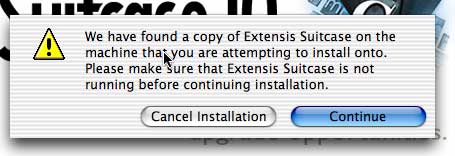
You would think that the updater would be smart enough:
- to figure out by itself that Suitcase is not a currently running process
- to offer to quit Suitcase automatically without asking the user to do so if it were running
Think again. This is how most software updaters by major vendors operate these days. Brain-dead is the only qualifier that comes to mind. (In addition, I tried running the updater a second time, and it is utterly unable to detect that the version installed is already up-to-date. It gleefully updated 10.2.2 to 10.2.2 for me without complaining.)
On the other hand, most of the updaters/installers for small software tools by truly innovative vendors, such as Default Folder X or TinkerTool, are smart enough to be as non-intrusive as technically possible, automatically quit those runnning applications that might interfere [System Preferences in both cases] and kindly ask you to log out and log back in only when needed.
Never has the divide between major software developers such as Adobe, Microsoft, Extensis, Connectix, etc. and small “independent” vendors been so great. The transition from the classic Mac OS to Mac OS X has been a revelation in that respect. Most installers from the major vendors still behave like classic Mac OS installers, even though it is not necessary, whereas most installers by new, innovative software developers fully embrace the Mac OS X approach. And the problem extends far beyond installing the software…