Mac OS X: 30 days of uptime and then…
Posted by Pierre Igot in: MacintoshMarch 26th, 2003 • 6:11 pm
I was starting to be mightily pleased. Alex Harper’s MenuMeters utility was telling me that my “uptime” (i.e. the time elapsed since I last restarted my computer) was getting close to 30 days.
Over these 30 days, I had had to log out and log back in a few times, for various reasons. But I had never had to restart the machine, i.e. to force it to reload the essential parts of the system.
Remembering the days of forced daily restarts under Mac OS 9, I was starting to think that this was a pretty decent improvement. And then it started going wrong…
The first sign was, for some reason, when I tried to use iTunes. I don’t use iTunes on a regular basis these days, because I don’t really have time to listen to music while working, and I haven’t had the chance to burn a few new audio CD compilations of various tracks for the car in a while. (Just too busy.) But yesterday I had a small “window of opportunity”, and I thought I would import a few audio tracks for a compilation I want to put together for a friend. So I fired up iTunes… and, out of the blue, I got the following alert:
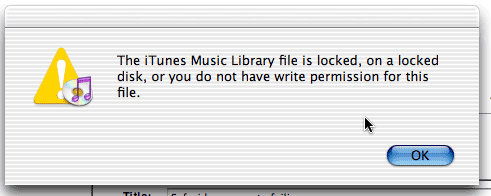
This was, of course, totally incorrect, since my iTunes Music Library file was not locked, and was not on a locked disk, and its permissions were just fine, thank you very much. Yet, no matter how many times I tried, I would get the same message.
I decided to try and troubleshoot this… I moved the iTunes Music Library to the desktop and relaunched iTunes. This time, it worked, but of course all my track information was gone! Thinking it might just have been some temporary weirdness, I moved the iTunes Music Library file back in. Same problem. I was starting get slightly annoyed. See, my iTunes Music Library file contains a fair number of “playlists” that I have defined over time, and this is important information that I don’t want to lose.
Yet it definitely looked like the file had somehow become corrupted. And, unfortunately, I am not aware of any utility to “repair” this kind of corruption. I tried running the “Repair Permissions” command in Disk Utility, but it didn’t change anything.
Then I tried playing with the iTunes preference files, which might be involved as well. There are several of them, so I moved them all to the desktop and restarted iTunes. Since my music folder is in a location other than the default location suggested by iTunes, I had to make some changes to the default preferences. But then I tried to access the “Burning” pane in the iTunes preference window, and iTunes locked up with the spinning pizza of death.
I had to force-quit iTunes, not once, but twice (the first force-quit didn’t work). I relaunched iTunes and tried accessing that same “Burning” pane again. Pizza time again.
There was obviously something fishy going on. I trashed all iTunes preference files and the iTunes Music Library file again, and tried to start again from scratch. iTunes worked and I was able to reimport my music files (but not my playlists!), but then iTunes would no longer quit. Whenever I tried quitting the application, I would get the spinning pizza.
I checked the iTunes application itself and it was the latest version (3.0.1), and the modification date was some time in 2002, so obviously it wasn’t the application itself that had become corrupted for some reason.
At that stage, I decided to leave it at that. I knew that the next troubleshooting step would be to log out and log back in, but I had a number of web pages still open that I wanted to read before doing that. Besides, my small window of opportunity to playing with iTunes was long gone.
That was yesterday. Then this morning I wanted to write a new blog entry in BBEdit. I created a new text file, chose “Save” to save it, tried to navigate to the appropriate location in the “Save As…” dialog sheet and… BBEdit locked up on me. Pizza time again.
Now when BBEdit starts locking up on you, you know something is definitely wrong with your system. BBEdit simply doesn’t lock up unless there’s something serious going on.
I managed to force-quit BBEdit by selecting the “Force Quit” command in its Dock icon menu three times in a row. At that stage I knew that a log out was next on the agenda. But I wanted to read the web pages I had open in Safari first, and make sure everything had been saved in other applications. I switched to Mail and… pizza time again. I switched to Safari and… pizza. I tried selecting Radio in the Dock, and the Dock itself froze.
It was too late. Every application was freezing, one after the other. Force-quitting was no longer working at all. (I couldn’t get the Force Quit window to appear.) I couldn’t even switch to the Terminal, which I always have open, just in case.
It was Hard Reset time. I held my G4’s power on button down for 5 seconds, and the machine restarted just fine. Everything is now back in working order. Even iTunes is working fine again, quitting and relaunching without any problems. The “Burning” preference pane in iTunes is accessible again.
Oh well. 30 days of uptime isn’t too bad, I guess. But this is not the first time that this particular kind of cascade of events happens to me. In fact, I have experienced it several times with Mac OS X, since the very first version (10.0) came out. It seems to be some long outstanding issue with the system software itself. It doesn’t happen too often (as I said, 30 days isn’t bad), but it still happens, even with the most recent hardware and the most recent version of Mac OS X.