Mac OS X: The simple stuff that’s still broken
Posted by Pierre Igot in: MacintoshMarch 25th, 2003 • 10:09 pm
This is the kind of stuff that has been bugging me forever and there is no sign of a fix coming, so…
1. Invisible file name selection in Save As dialog sheet
Look at this picture:
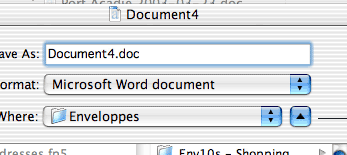
The blue “halo” indicates that the active part of the dialog sheet is the file name field. But there is a problem… There is no indication of what exactly in the field is selected. There is no “I-beam” cursor blinking anywhere, there is no block of highlighted text. There is nothing.
The fact is, if I leave things in this state and start typing, the Save As sheet will behave in the expected way, i.e. it will erase the part before the file name extension (“.doc” in this case) and start inserting what I am typing as the file name before the extension.
In other words, something is selected in the field when this screen shot: the portion of the file name before the extension. But Mac OS X doesn’t SHOW it.
Here is another picture, where this time Mac OS X does SHOW the selection properly:
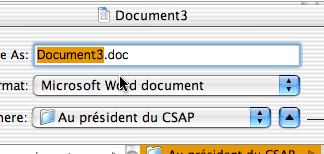
Why does it display things properly in some cases, and not in other cases? I have no idea. But the problem doesn’t seem to be specific to one application. I have experienced this “invisible selection” problem in several different applications, including Microsoft Word X and Adobe Photoshop 7.
2. Invisible page break selection in Word X
Another problem with invisible selections, but this time specific to Word X:
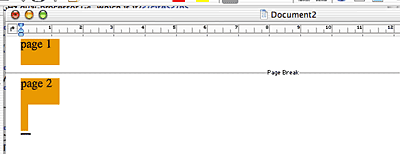
As you can see in this screen shot, it looks as if the selection is not continuous and “skips” the page break. But in fact the page break is selected. All I did was type “page 1” then INSERT a manual page break then type “page 2” then hit cmd-A, which selects the entire document.
This problem affects any kind of manual break in Word: manual page break, continuous section break, next page section break, etc.
If the manual break is the only thing you want to select, then your selection will be entirely invisible, i.e. you’ll have no idea whether it’s selected or not.
3. Return/enter key in “New Folder” dialog
Another system-wide issue that’s still present in the latest version of Jaguar. In the following dialog, which appears when you want to create a new folder from within a Save As dialog:
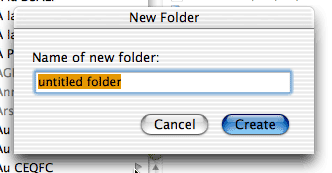
even though the “Create” button is in pulsating blue, hitting the return or enter key to trigger the button doesn’t work. You are forced to grab your mouse and click on the button with the mouse.
Strangely enough, the “Cancel” button does respond to the usual keyboard shortcut, which is the escape key. The problem only affects the “Create” button.
Stuff that makes you go “Grrr….”.