Mac OS X 10.2.4: Apple screws up again
Posted by Pierre Igot in: MacintoshFebruary 17th, 2003 • 6:52 pm
I don’t think my particular computer setup is more likely than others to cause weird system bugs to occur. In most respects, things under Mac OS X 10.2.3 were going fine.
Since I keep making the mistake of downloading and installing new system updates right away, when 10.2.4 came out last week I installed it as soon as I got the chance. BIG mistake.
I didn’t notice anything right away. Then all of a sudden yesterday (after a logout/login sequence, I think — possibly my first since I installed 10.2.4), things started going wrong. First I noticed that, for some reason, the Printer Description File selected for my HP LaserJet 5MP printer in the Print Center was an HP Color LaserJet PDF. When I went to the Print Center to change it back to the correct PDF, under “HP”, it would only list 4 or 5 HP printer models, instead of the dozens of models it usually lists. Weird, I thought. Going to have to reinstall the HP software for OS X.
Then I noticed that my Input Menu icon (the Input Menu is the menu with the flag icon that appears when you have more than one keyboard layout checked in the “International” preference pane — since I use Spell Catcher X and SCX is, for all intents and purposes, a keyboard layout, I normally see the SCX icon up there) had reverted back to the icon of the US flag. When pulling down the menu, I saw that “Spell Catcher” was still selected, but that the icon next to it was the US flag icon instead of the SCX icon. Très weird:
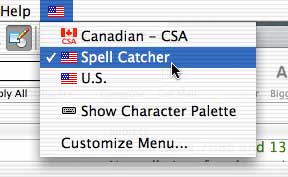
I noticed that the problem didn’t occur in all applications. Certain applications, when I switched to them, would display the SCX icon properly. Others, such as Microsoft Word and Excel, but also Mac OS X’s own Mail, would exhibit the US flag problem.
I also noticed that the “Character Palette” icon was also incorrect in these applications where the SCX icon was wrong. Instead of the usual icon, it was a smaller low-fi, OS 9-like icon representing a keyboard. Très très weird.
I tried trashing a few “suspect” preference files. To no avail. I tried logging out and logging back in. I even tried restarting the whole computer (something that I only ever do after a system UPDATE these days). To no avail.
It was time to send a message to the SCX developer. I included a snap shot of the IM menu. I had every reason to suspect that it was NOT a bug with SCX, but rather with 10.2.4 itself, but since SCX enjoys such an intimate relationship with the system itself, and since SCX’s author is a very nice and responsive person, I thought I should try to contact him.
Not unexpectedly, he replied within 12 hours with some comments and suggestions. As I suspected, it was a bug in 10.2.4 “or a corrupt pref file”. He tried to make me trash the suspected pref file. But that didn’t fix the problem. I decided to try reinstalling SCX altogether. But after removing all traces of SCX from the system, I noticed that the wrong “keyboard” icon for the Character Palette IM menu item was still there in certain applications. Damn. Very obviously a 10.2.4 bug then.
It gets worse: I launched the SCX installer, and it refused to work. Kept crashing at the very beginning of the installing process, in the “Finding files to update” phase. I suspected it was looking for old SC8 files (I bought the upgrade version), although this didn’t make much sense. So I tried to start Classic, to make sure that the SC8 files were in working order. But Classic wouldn’t start. When I tried to start it from the Classic pref pane, I got an “Error 215” message! MOST definitely a 10.2.4 problem then.
I had already wasted enough time. I decided to revert to 10.2.3. This, of course, involved reinstalling 10.2.1 from my system CDs, using the “Archive and Install” option and then applying the 10.2.3 combo update. More wasted time. Worse: the SCX installer still wouldn’t work.
After some experimenting, I discovered that if I moved the SCX installer disk image to my OS X partition and mounted it from there, the installer worked. Strange. Reported this to the SCX developer as well.
Now I am finally back in working order. Of course, the “Archive and Install” process involved in reinstalling 10.2.1 on top of 10.2.4 caused some settings to be lost, including — strangely enough — the time zone setting, but more importantly a number of third-party preference panes (TinkerTool, WindowShade X, etc.) are gone as well (although I had to trash the com.apple.preferencepanes.cache file in the ~/Library/Cache/ folder in ORDER to remove them from the System Pref window, where they would still appear even though they no longer worked).
I must say, however, that I was back in working order, with most of my tools, including several third-party ones, in very little time. I compare this to the “good old days” of Mac OS 9, when “clean installing” Mac OS 9 — something that had to be done rather regularly — involved a lot of manual rebuilding, because many extension files for 3rd-party tools had to be reinstalled using the corresponding installers. Rebuilding my customized OS X environment definitely takes far less time, and that’s not just because the machine is faster. I am definitely glad that Apple got rid of the extension-based architecture of OS 9.
Now, back to regular work activities… The lesson here: Don’t be an early adopter unless you absolutely have to. 10.2.3 works fine. 10.2.4 doesn’t fix anything major. And, based on my experience, it contains at least a couple of very nasty bugs.