Editing a formula in Numbers: an example of macOS’s failure to buffer quick user actions
Posted by Pierre Igot in: MacintoshMay 4th, 2017 • 3:20 pm
Here is a very simple example of something that is fundamentally wrong in macOS in its current incarnation.
STEP 1: In the current version of Numbers for macOS 10.12 (Sierra), which is Numbers 4.1.1, select a cell:
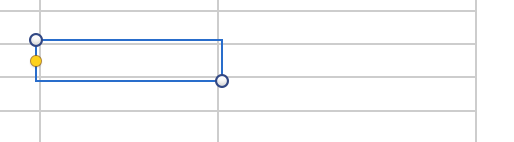
STEP 2: Now press the = key on your keyboard, which is a shortcut for inserting a formula in the cell:

(In passing, note the mouse cursor, which is not right either. In its current position, the mouse pointer should not be an I-beam, but an arrow. But that’s another long-standing issue in macOS, which has been well documented, not that it has made any difference so far.)
STEP 3: Now click on the cell above. This inserts a reference to the cell in the formula that you’ve started editing:

Great! Everything is peachy, right?
Er, not quite. See, there is a slight problem if you happen to be a fast user who makes full use of his/her two hands to avoid wasting time on repetitive tasks. If you go too fast between STEP 2 and STEP 3, Numbers completely fails to insert the cell reference in the formula. It completely ignores your mouse click in STEP 3. It’s as if you never did click.
How on earth is this possible? Can I really be too fast for my computer? How can a 2014 Mac Pro with tons of RAM be incapable of keeping up with my very human motor skills, no matter how fast I am?
If, for whatever reason (e.g. because of a background process), Numbers was slowed down and had trouble keeping up with me, at the very least it should be able to record my actions in a buffer and execute them once it’s back to its normal state. Yet there’s nothing significant going on in the background (I can reproduce this at will, under any circumstances), and it clearly is not even buffering my actions!
There’s something fundamentally wrong with this. And, before you ask, it’s not an isolated problem, a problem that might be limited to Numbers and to this particular scenario.
I constantly encounter situations, in my daily use of my system, where macOS is unable to keep up with my user actions, whether it is while I am typing text on the keyboard or executive a sequence of actions with the mouse or keyboard shortcuts — and where it also fails to buffer the actions that it appears to be unable to keep up with.
The end result is that macOS is constantly losing track of my user actions and forcing me to repeat them — i.e. to delete the phrase that it mangled (by missing some letters even though I did type them) and retype it, to undo accidental mouse actions that happened because macOS missed a step or two, etc. — thus severely disrupting my workflow.
How can this be acceptable? How can Apple not have noticed this pervasive problem? How could this even be treated as “good enough” by Apple?
My guess is that, as always, there is a confluence of reasons explaining this situation.
First of all, there is the fact that it is intermittent, and impossible to reproduce at will. Right there, it means that the bug, no matter how serious it is, will not be a top priority for Apple. There’s a flaw in their very system for identifying bugs and dealing with them that makes intermittent bugs, no matter how serious they are when they do occur, much harder to report, get processed, and get fixed.
And not only is it an intermittent bug, but it’s also hard to report, even by experienced bug reporters such as myself. How do you provide evidence of user actions that the system does not even seem to have detected? When I type a phrase in a word processor and I know that I have typed it properly, without skipping any letters and without making any typos, and yet what appears on the screen does not match what I typed, how do I prove this to Apple? Nobody is here next to me filming my fingers on the keyboard and ensuring that I did indeed type what I said I typed. Similarly, nobody is there monitoring my every mouse click or keyboard shortcut, and keeping an exact chronological log of all the user actions that my hands are executing.
I also suspect that part of the reason why this problem is underreported and not treated seriously enough by Apple might be that today’s hardware is, paradoxically, fast enough to mask the problem fairly well, so that it doesn’t happen often enough, or in a way that is egregious enough and common enough to prompt action on Apple’s part. It’s telling to me, for instance, that the application where it happens most often for me is… Microsoft Word 2016, which is, generally speaking, the most sluggish, most unresponsive piece of macOS software that I have to use. So the underlying general sluggishness of that particular application appears to exacerbate the problem and, sure enough, that’s the application where it occurs most frequently. But it’s by no means the only application where it occurs. I see the problem even in Apple’s own macOS applications, including Mail, TextEdit, and Safari, only less often than in Word. And I bet there aren’t many engineers at Apple who use Word on a regular basis. (Let’s not even wonder here how many Microsoft engineers use Microsoft Word for macOS for any serious work. If they did, they would probably die of shame.)
In addition, I believe that the fact that I use certain third-party tools, such as Typinator, to partially automate text entry in all my applications, causes me to be more vulnerable to the issue. Typinator lets me type abbreviations and automatically replaces them with expansions, and it also automatically corrects my most frequent typos. I have hundreds of abbreviations memorized and corrections recorded, and I use them all the time. It makes me much more productive. But I cannot deny that I often notice hiccups in the flow of text on the screen during those automatic expansions and corrections. And typically, when this happens, while the expansion or correction eventually happens after a second or two, macOS inserts a few more of the characters that I typed after the abbreviation, and then there is a whole bunch of characters missing, which macOS somehow failed to buffer. I have discussed the issue with the Typinator developers at Ergonis and they argue that they are unable to reproduce the problem themselves, and that, in any case, even if some hiccups occurred, macOS should buffer the rest of the characters properly and spill them out eventually. I don’t think that the Ergonis folks are trying hard enough to reproduce my problem, for instance by using hundreds of abbreviations and corrections all the time like I do, while typing very fast, but I also believe that they are fundamentally right and that, even if it makes the problem more obvious, their software cannot be blamed for what appears to be essentially a system-wide failure to buffer user actions — including text input and keyboard shortcuts and mouse actions — properly.
But of course, how can I convince Apple that this is serious, in light of all the above factors? I am quite sure that there is not a single macOS developer at Apple who uses Typinator like I do, in Mail, TextEdit, Safari, Microsoft Word, Nisus Writer Pro, BBEdit and all kinds of other applications. In fact, I am quite sure that there are very few people among Apple’s engineers or even Apple’s testers who are actual writers and who strive to be as productive in their writing as I do. Some of them might have noticed something a bit odd here and there, but because it’s not exactly a deal breaker (like an application crash or a system freeze) and it’s so hard to circumscribe properly, it’s not particularly surprising that nothing is being done about it (as far as I can tell).
That is why I chose to start with the simple, obvious, easily reproducible problem in Numbers described above. It’s far from being the most pressing issue for me (I don’t execute this particular sequence of actions more than a few times a day maximum, and most of the time I am not fast enough to encounter the problem). But it’s symptomatic of a larger problem, and I had to start somewhere. Of course, there is a risk that the problem in Numbers will be seen by whomever reads this as isolated and relatively unimportant, but that’s beyond my control (although such a reaction would be symptomatic of what’s wrong with the Mac today, where “attention to detail” has become little more than an old myth).
It’s possible that, if I stopped using Typinator altogether in my daily computing, I would experience the buffering problem much less frequently. But how can this be justified? Typinator is an excellent tool that greatly enhances my productivity, by enabling me to type thousands of words per day. I wouldn’t be nearly as productive without it. It works fine most of the time. Also, I just cannot accept the fact that a machine as powerful as my Mac Pro, with all its processing power, cannot handle a task as simple as properly buffering all my user actions without exception. This, to me, is a fundamental flaw in macOS, and one that must be fixed.
I just don’t know how to get Apple to acknowledge it and do something about it.
I know for a fact that I am not the only one experiencing hiccups in text input. Just the other day, I was discussing it with a friend of my wife’s, who was staying with us for a week. She is retired and has been using an iMac for several years. When I mentioned my frustration about the fact that I had such a powerful machine and that it couldn’t even keep up with my typing, she confirmed that she too had noticed unexplained hiccups in text input on hers. And she doesn’t use any kind of third-party utility like Typinator! She’s not a power user by any stretch of the imagination. She doesn’t type lots of text all day long. And yet she too has noticed it… (I didn’t clarify with her whether her observations also included buffering problems, i.e. not just hiccups, but actual characters failing to be recorded by the system and vanishing into the ether. One cannot expect ordinary users to be so in tune with what’s going on in their system to clearly notice and understand such things.)
How many other Mac users are there out there who are aware of this problem and as annoyed by it as I am? It all started in Lion, if memory serves, on my 2006 Mac Pro, and that’s a long time ago. Still, nothing has been done to fix it, as far as I can tell, and, two other Macs and several macOS upgrades later, it’s still there.
What is it going to take?