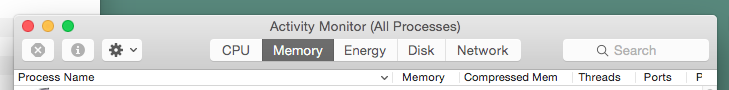OS X Activity Monitor: Yet more evidence of Apple’s sloppy work in Yosemite
Posted by Pierre Igot in: Macintosh, MailMarch 13th, 2015 • 5:00 pm
Here’s another example of Apple’s sloppy work in OS X 10.10 (Yosemite) that is very easy to reproduce (at least on my Mac Pro):
- Open the Activity Monitor application (in the Application/Utilities folder).
- Option-click on your desktop to hide the foreground application, i.e. Activity Monitor, and switch back to the Finder.
- Click on the Activity Monitor icon in the Dock or press command-Tab to switch back to Activity Monitor.
Notice anything? The toolbar now looks like this:
Normally, when Activity Monitor is in the foreground, the toolbar should look like this:
In other words, somehow Yosemite “forgets” to switch the background chrome of the window toolbar back to its foreground version. Yet the window is indeed in the foreground, as indicated by the three coloured buttons on the left, which are coloured (and not greyed-out), i.e. in the state they are supposed to be in when the window is in the foreground.
And even the other toolbar buttons that look like they are in the background and disabled are actually active and you can click on them. (This actually forces them to switch back to their normal foreground state visually, one by one.)
So the issue is purely cosmetic. But it’s still very sloppy on Apple’s part.
I haven’t been able to reproduce this problem with any other application. I also cannot reproduce the problem when step #2 in the process above involves choosing “” in the “” application menu. But I can also reproduce it when I switch to another application and use “” to hide all other applications, including Activity Monitor.
Fixing the problem involves switching to another application and then back to Activity Monitor. This forces a “refresh” of the window display and then Activity Monitor uses the appropriate chrome for the foreground window.
This is not the first bug I have encountered in OS X with the system’s commands for hiding applications. Long-time Betalogue readers might remember that I reported, back in 2012, on a selection-highlighting bug that was first introduced in Lion and has been with us ever since. Because of this bug, after I use “” to hide all applications other than the foreground application, if the applications thus hidden include Mail, when I bring Mail back to the foreground, it continues to use the background (grey) colour to highlight messages in the message list, and it also fails to make the I-beam cursor visible in messages that are in the process of being edited.
The same bug also affects, for some reason, stand-alone Safari-based web browsers created with the Fluid application. I have several of those and they all suffer from the same problem as Mail. If they are hidden by “” and then brought back to the foreground, the selection highlighting is all wrong.
Here again, fixing the problem involves switching to another application and then back to Mail or the affected stand-alone browser app. In fact, it’s such an annoyance that I have created Keyboard Maestro macros to execute this fix each time I switch to those applications, because I use “” all the time and so my stand-alone browser apps often end up in this undesirable state.
This selection-highlighting bug has now been with us for three years. And now, thanks to Apple’s sloppy work in Yosemite, we can add a new one to the list, which only affects Activity Monitor, but is definitely easy to reproduce (at least on my system).
Sigh.