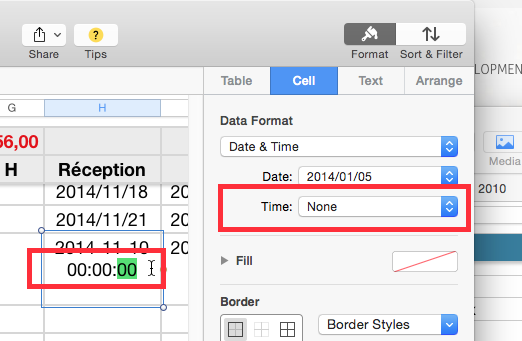Numbers 3.5: Keeps displaying time in date cells with no time
Posted by Pierre Igot in: MacintoshNovember 27th, 2014 • 4:56 pm
At the same time I upgraded my Mac Pro to Yosemite last week, I decided to upgrade to the latest versions of Pages and Numbers. Because of the disastrous changes made by Apple in Pages 5 compared to Pages ’09, I have permanently switched to Nisus Writer Pro as my default word processor, and I have no intention of going back.
However, I still have a fairly large number of existing documents in Pages format and I still have a couple of custom templates that I developed myself over the years and will need more time to rebuild using another word processor.
Also, I still positively loathe anything Microsoft, including Excel 2011, and so I need an alternative for crunching numbers. I have been using Numbers ’09 for years and do all my manual bookkeeping in Numbers ’09 spreadsheets. However, my needs remain fairly basic and I figure that support for Numbers ’09 will not continue forever. In addition, Numbers ’09 has some outstanding issues on my machine that will clearly never get fixed, including the inability to resume properly (i.e. to reopen all spreadsheets that were still open when the application was quit) after a machine restart.
(In light of its history, particularly with AppleWorks, I also don’t trust Apple to maintain backward file format compatibility forever, so I am fairly convinced that one day, it’ll be impossible to read iWork ’09 files on any current computer.)
All this to say that I have now switched to Pages 5 and Numbers 3.5. I still don’t like the fundamental changes that Apple has made to the interface. (I much preferred the flexible stand-alone inspectors to this extra column on the side.) But I guess I’ll have to live with them.
There are several new annoyances in those applications, however, and I feel that I should document the most egregious ones here.
One particular annoyance in Numbers 3.5 involves table cells that are formatted using the data format called “Date & Time”:
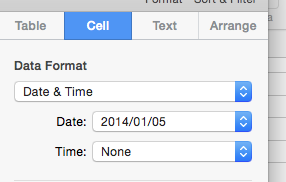
I often use the data format for dates illustrated in the picture above. It clearly indicates that I want to display the date in the YYYY/MM/DD format and with no time indication at all.
And yet, every time I enter a table cell in Numbers 3.5 that contains a date and is formatted using this particular data format, here’s what I get:
Numbers 3.5 correctly makes the contents of the cell editable, but, in addition to the date, it displays a value of “00:00:00” for the time, even though my data format clearly indicates that “None” for the time. (Numbers also displays the date with “00:00:00” appended to it in the “Actual” area in the status bar at the bottom of the window.)
This only affects the table cell when it’s editable, and it’s a new problem that didn’t exist in Numbers ’09. When the cell is not editable, Numbers 3.5 correctly displays the date only, with no indication of time.
But it’s a very big annoyance when editing table cells containing dates!
There are two ways to make cells editable: one is to double-click on the cell with the mouse and one is to press option-Return. Also, depending on whether the “Wrap text in cell” option (under the “Text” tab) is checked for the cell in question and depending on how wide the cell is, the “00:00:00” might be displayed next to the date on the same line or on a separate line below.
This makes it very hard to predict where the insertion point is going to end up after double-clicking on the cell. More often than not, it will end up somewhere in the “00:00:00”, and therefore force me to use extra keystrokes with the cursor keys to go to the date part in order to edit it.
When making the cell editable with the keyboard (with option-Return), things are even worse, since this shortcut automatically put the insertion point at the very end of the cell, i.e. after the “00:00:00” part. If I want to edit the date, I have to track all the way back with cursor keys or switch to the mouse.
Again, I find myself wondering: What on earth were Apple’s software engineers thinking? Or are they become so sloppy that annoyances like these are now going to be regular occurrences and take years to fix each time, like they do in Microsoft products? What on earth happened to quality control? What on earth happened to proper software testing? What on earth happened to listening to user feedback?
Like I said in a recent tweet, I am really starting to feel as if we are returning to some kind of Dark Ages of Computing. No attention to detail. Innumberable bugs. Poor performance. Etc.
The bad news for Apple is that we Mac users are acutely aware of how useful and efficient computers could and should be. The general masses of iOS users might be more tolerant and more blasé about the whole thing, but I sure hope that there still is a strong core of OS X users who care about those things and will continue to put pressure on Apple to rediscover the demanding attitude that once made it a great computing company.