iBooks App: PDF documents treated as second-class citizens
Posted by Pierre Igot in: iTunes, MacintoshNovember 18th, 2013 • 4:02 pm
Now that iBooks is also available as a desktop app in Mavericks, I find myself wanting to use it for more than just purchasing e-books from its store on the iPad. I also want to use it as an alternative to Safari’s “Reading List” feature, by saving long web articles as PDF documents for reading later. My reasons for this are fairly simple: the “Reading List” is little more than a special list of bookmarks; selecting an entry in it simply reloads the page in question from the server in Safari. I want to keep local copies of articles for reading later or for archival purposes, because it’s faster, and you don’t have to depend on an Internet connection or the on-going availability of the article on-line. (Some articles are moved behind a paywall after a while. Others just disappear.)
In theory, the iBooks functionality in Mavericks should be ideal for this. Whenever I load a page in Safari that I want to read later, I can use Safari’s “Print” dialog to save the page as a PDF document directly in iBooks, using the “” option in the “” menu:
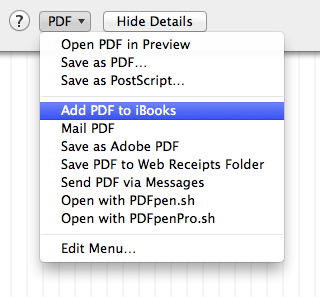
The problem is that this only adds the PDF document to my collection of PDF files in iBooks on my Mac Pro running Mavericks. What if I want to read the PDF on my iPad?
Initially I thought that iBooks would use iCloud to keep my entire iBooks library in sync between my Mac Pro running Mavericks and my iPad running iOS 7. But that is not the case. Here’s what the help feature for iBooks and iCloud says:
Your books, collections, highlights, notes, and bookmarks are available automatically on your computers and iOS devices—just use the same Apple ID to sign in to the iBooks Store.
- If you buy a book on your Mac, it’s automatically available on all of your iOS devices with iOS 6 or later and with Show All Purchases turned on in iBooks settings. (Books made with iBooks Author aren’t available on iPhone or iPod touch.) To see all your purchased books on your Mac, choose View > Show Purchases in iCloud.
- If you start reading a book on one device, you can pick up right where you left off on another device. Collections, highlights, notes, and bookmarks are also available on other devices when “Sync bookmarks, highlights, and collections across devices” is selected on your Mac in the General pane of iBooks preferences. On your iOS devices, turn on Sync Bookmarks and Sync Collections in iBooks settings.
- If you’re not seeing your info on all of your devices, make sure you’re using the same Apple ID in the iBooks Store on your Mac and on each iOS device. Also, make sure syncing is turned on in the General pane of iBooks preferences on your Mac and in iBooks settings on your iOS devices.
It sounds like iBooks keeps everything in sync via iCloud, but in actual fact the only things that iBooks syncs via iCloud are the e-books you purchase via the iBooks Store, as well as your bookmarks, your notes, your highlights, and the collections that you might have created to organize your purchased e-books. If you have added any PDFs to iBooks on your Mac, these PDFs will not show up in iBooks on your iPad. And the reverse is also true.
The only way that you can keep your entire iBooks library really in sync is to use… iTunes. Yes, even though the “iBooks” functionality has been moved from iTunes to the separate iBooks app in Mavericks, there still is a “Books” section when you plug your iPad in and open it in iTunes on your Mac. And that section gives you the option to manually sync your libraries.
As far as I can tell, there is no way to do this syncing without a physical connection between the iPad and the Mac, i.e. with the Lightning-to-USB cable connection. (You can try Wi-Fi syncing in iTunes, but in my experience it’s not very reliable. Sometimes the iPad shows up. Sometimes it simply does not.)
It is quite inconvenient. While thankfully most PDF files are fairly small in size (compared to music or video files, that is) and the syncing is admittedly pretty fast, it still represents a number of extra steps and requires a physical connection that should not be necessary.
I realize that Apple’s incentive is to sell more e-books and so the “Store” part of iBooks is treated as a priority. But the iPad is also quite convenient as a general-purpose reader for documents other than e-books, including PDF files that are either user-created or found on-line. Sadly, right now PDFs are treated as second-class citizens and, while you can, with some effort, keep your entire iBooks library in sync across your devices, it could and should be much simpler. One should be able to add PDFs to iBooks on one device and have them automatically show up in iBooks on other devices running iBooks and connected to the same iCloud account.
But that, apparently, is too obvious for Apple to bother implementing it, at least at this point in time.
Just out of curiosity, I decided to play the part of a dumb Apple customer and called Apple’s tech support for my (brand new) iPad Air. The first time I called, the voice recognition software apparently didn’t recognize my pronunciation for “iPad”. I was finally able to select the option from a menu, and then I was put on hold for about 5 minutes, after which I got… a busy signal. I had to call again and wait several more minutes. Finally I got through to a live representative.
I complained about my PDFs not syncing. The tech support representative put me on hold while he went to speak to his supervisor and came back with a suggestion: I should use iCloud.com to upload my PDF files from my Mac to… Pages and use Pages on iCloud to read them on my other devices.
What kind of joke is this? Pages does not even support the PDF file format, whether for reading or for placing inside a blank document. I have no idea what this supervisor actually meant. And apparently he was not aware of the remaining “Books” section in iTunes, which I found by myself. It was quite obvious that I knew more about all this than the representative anyway, so I didn’t pursue the issue any further.
It’s no wonder people remain sceptical about Apple being able to offer truly reliable and flexible on-line services. iCloud might work for some things for some people, but it still suffers from various restrictions that make it much less useful than it could and should be.
Further reading: “Apple’s iBooks is a Mess”