OS X’s Contacts: No change in selection highlighting when in background
Posted by Pierre Igot in: MacintoshJanuary 23rd, 2013 • 11:19 am
Sometimes I really do wonder how much Apple’s engineers still care about small details. OS X still has a decent level of polish, but there are also obvious, blatant flaws that should never have slipped through in the first place and that Apple seems to have no interest in fixing. Here’s a perfect little example:
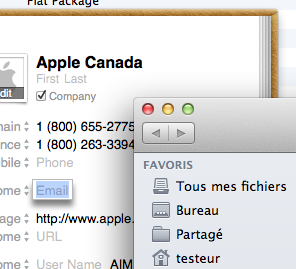
As the window on the right shows quite clearly, the Contacts application window is currently in the background. (The foreground window is a Finder window.)
It’s already bad enough that the one-of-a-kind window “chrome” used in Contacts looks exactly the same in the background as it does in the foreground (except for the shallower drop shadow). But what about the selection highlighting colour in the email field that I was in the process of editing when I switched Contacts to the background?
The universally standard behaviour for the selection highlighting colour in OS X is that, when the window that contains it switches from the foreground to the background, it should change from the default selection highlighting colour (defined in System Preferences, under “General”; in this case sky blue) to gray.
And yet, as this screenshot demonstrates quite clearly, even with Contacts is in the background, the selection highlighting remains in the foreground selection colour, which is a very misleading behaviour because, if you are not paying attention to other clues in the visual environment, you might think that you are still in Contacts, editing this field, and start typing, and then nothing will happen in Contacts and instead your typing will be registered and processed in your current foreground application.
Is this really so unimportant that Apple’s engineers can get away with ignoring the convention? I don’t think so. I find it highlight misleading myself. It might be because I have two large 30” monitors and often do a lot of things in different applications at the same time, but I can also easily imagine an inexperienced user trying to type something here and hearing system beeps and not understanding what’s going on at all.
This is just an example. There are other similar issues, in Contacts and in other OS X applications made by Apple, that suggest that attention to detail in OS X software development is becoming something of a dying art. And it’s rather sad.