Recurring “Safari can’t connect to the server” problem
Posted by Pierre Igot in: MacintoshJune 13th, 2012 • 2:05 pm
How fun. All of a sudden, my copy of Safari (5.1.7, under Lion 10.7.4) has started acting up. It works fine for a while, and then all of a sudden, when I click on a link, I get the dreaded “Safari can’t connect to the server” error message:
Once this happens, Safari can no longer load any page from any web site. All attempts to load a page result in the same error message, which appears instantaneously. (Safari does not even try.) I cannot do anything to get Safari to work again, except if I quit and relaunch it.
I’ve tried everything that I could think of, and every suggestion that I could find on-line for people with similar problems. I’ve reset Safari. I’ve flushed my caches, including the DNS cache. I have trashed preference files. I have disabled all Safari extensions. I have rebooted every device involved on my network. Nothing helps.
When the problem occurs, other browsers (like Firefox) are not affected. And Safari in other user environments on the same machine is not affected either. It only affects Safari in my own user environment. So it must be something in my user environment. But what? I don’t recall installing anything new recently that might linked to this problem.
Also, when it happens, if I have downloads currently in progress, they continue just fine. It’s only attempts to load a new page or to reload an existing page in Safari that are affected.
Granted, having to quit and relaunch Safari is not the end of the world. But it’s still painful, especially if I have all kinds of web pages left open in various tabs, which I tend to have — because it takes Safari a while to reload them all once I relaunch it, and during that time Safari is woefully unresponsive.
And now the problem seems to occur several times a day.
I simply have no idea what else to try. And of course there is no point in seeking help either from my ISP or from Apple, since it’s impossible to reproduce the problem reliably and there are several devices involved (the ISP modem/router providing the Internet access, an AirPort Extreme Base Station as the main router, and a Cisco switch).
I just hate troubleshooting networking issues. I am not a networking expert, so I don’t necessarily know how to use all the command-line tools that might help here. I have tried running the Network Diagnostics utility when the problem happens, however, and it reports that my Internet connection works just fine, which is obvious since Firefox and other applications can still access the Internet without difficulty. The problem is specific to Safari. Is it a networking issue or a Safari issue? If it’s a Safari issue, why did it start happening all of a sudden last week? There were no Apple software updates, and I didn’t install any new extensions. (There have been a few extension updates recently, but I have tried disabling all my extensions, and I can still reproduce the problem.)
It’s mind-boggling, and I simply do not have much mind left to boggle. Yes, my user environment is fairly complex, with all kinds of third-party tools, some of which Apple would prefer I didn’t use, even though I find them indispensable (such as Default Folder X and Keyboard Maestro). But surely they are not involved here, and surely no one in their right mind would expect me to start all over with a clean slate and add all add-ons and applications one by one, each time waiting for the problem to reoccur. It would take me weeks!
I am at a loss, and I therefore find myself having to live with yet another regular annoyance to be added to the already lengthy list of things that bug me on a daily, sometimes hourly basis while I am trying to get work done on my machine. None of them is, by itself, a deal-breaker, but the combined effect of all these annoyances is that a regular work day can easily become a very frustrating experience, and there is an element of randomness and unpredictability that makes it impossible to really get used to all these annoyances as just “background noise.”
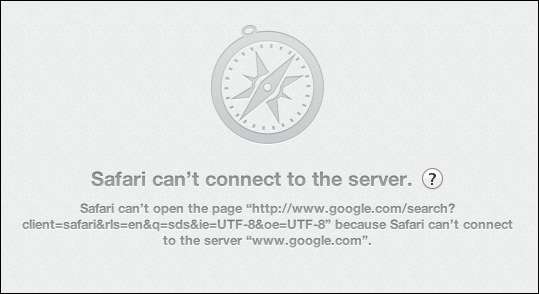
July 29th, 2012 at Jul 29, 12 | 4:28 pm
[…] an hour of launching Safari 6, I was greeted with a recurrence of this behaviour. Now, to be fair, it might just have been a coincidence. When Safari 6 decided to start refusing […]