Word 2011: Clickable area for styles control in toolbar
Posted by Pierre Igot in: MicrosoftMay 23rd, 2012 • 10:03 am
Microsoft Word’s user interface for paragraph and character styles (as opposed to manual formatting) has become so bad over the years that you cannot help but feel that everyone at Microsoft would be happier if no one used styles at all and everyone did what most Word users already do and used manual formatting exclusively — even though it makes it much harder to achieve a consistent and professional look and it makes documents much harder to edit.
The toolbar styles control, in particular, has become completely useless. Unlike the styles palette or “toolbox,” it cannot be customized and always shows all available styles, including the whole slew of default styles that Microsoft includes in every document and that you cannot remove even if you never use them:
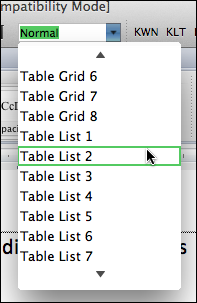
As you can see, this menu is also very limited in that, no matter how big your screen is, it won’t show you more than 10 items at any given time. Combine these two things, and it makes for a control that is barely usable.
And that does not even include the cases where it simply does not work. Compare this:
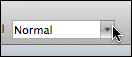
to this:
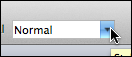
In the first case, the “black triangle” part of the control that is used to pull down the menu is not in blue, which means that it won’t work. Why? The mouse pointer’s so-called hot spot is quite clearly on the control. There is no way that you can argue that the mouse pointer is too far to the right. No, the reality is that the work of Microsoft‘s engineers is so sloppy that the control’s “clickable” area does not even match its visual appearance.
How pathetic is this?
Obviously, Microsoft’s engineers have decided that, if people really still want to use styles, they have no choice but to use the so-called “toolbox” for it, which comes with its own set of flaws and limitations. (It too is far too small and forces you to do way too much scrolling.) It truly is maddening.