PowerPoint 2011: Selecting and replacing text is a nightmare
Posted by Pierre Igot in: MicrosoftFebruary 8th, 2012 • 7:00 pm
I have already had the opportunity to report on multiple bugs in PowerPoint for Mac OS X involving text selection over the years. Just do a search for “PowerPoint” in this blog to get an idea.
Here’s another one to add to the list.
Let’s say you have a typical PowerPoint slide that looks like this:
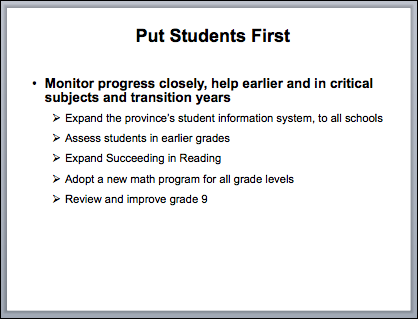
And let’s say you have replacement text in Word 2011 that looks like this:
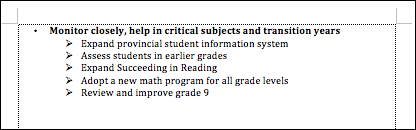
Now, instead of retyping stuff, you want to use cut-and-paste between Word 2011 and PowerPoint 2011. But of course, if you select and copy the whole thing in Word and paste it in the slide in PowerPoint, you get something like this:
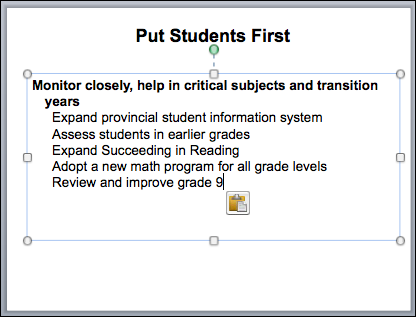
Right. So you are going to have to go step by step, obviously. First you select the text of the first line in Word by double-clicking on the first word and extending the selection all the way to the last word:
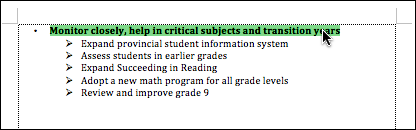
Then you copy the selection and switch to PowerPoint.
Then you select the existing text in the first line in PowerPoint using the same technique (double-click on first word, then extend selection to last word):
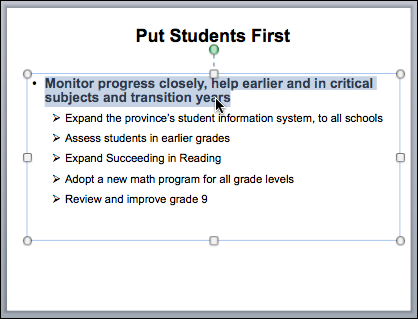
Then you paste. And you get this:
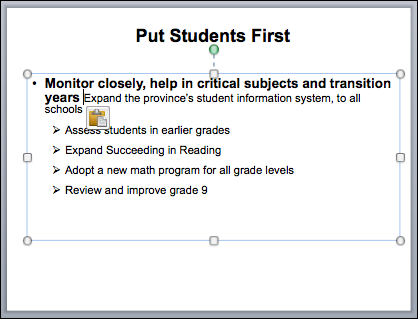
Nice. Just out of curiosity, you check in Word to see what happens if you paste the contents of the Clipboard over the existing text of the first line, which is still selected. Of course Word does not behave like PowerPoint and actually preserves the paragraph break between the first line and the second line.
So obviously text selection does not work the same way in PowerPoint as it does in Word. Somehow double-click + extend also selects the (invisible) paragraph mark at the end of the line and so pasting text without a paragraph mark over the selection deletes the paragraph mark and totally screws up the bullet-list formatting.
Is there a way around this? It does not look like it. If I select the entire paragraph with the paragraph mark in Word, copy, and select the first line in PowerPoint and paste, I get a first line without a bullet.
The only way to avoid the problem is to deliberately select less than the entire first line, e.g. by extending the selection only to the second last word. Then you can paste without losing the formatting, but you still have to delete the final word manually.
Unlike Word, PowerPoint can’t make invisible characters (like paragraph marks) visible, so you cannot see the paragraph mark. The only way to artificially make it visible is to put your cursor at the end of the line and press shift-Right to select the next character:
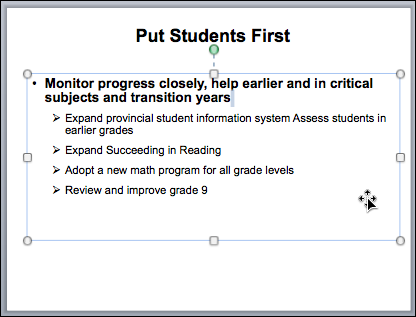
There is a slender space here next to the last character that somehow gets selected. Yet if you look at the fifth picture above (the one with the selected text in the PowerPoint slide), you will notice that the selection does not include that slender space next to the last character, even though it clearly includes the paragraph marks, since the Paste operation removes it.
So you cannot rely on any visual clues to know and control what’s really going on here. It’s just hopeless.
There are hundreds of such bugs in PowerPoint and it’s maddening. PowerPoint 2011 (and its sibling Excel 2011) are two of the worst text editing tools that I have ever used. With Excel, Microsoft might have the excuse that table cells are primarily intended for entering numbers or other forms of data (even though many people use Excel to create tables containing all kinds of text as well). But typing and editing text is really one of the main things most people do in PowerPoint.
What I find amazing is that, not only is Microsoft unable to comply with Mac OS X standards in its software, but on top of it it’s not even able to follow the same simple standards across its own applications. Even though Word, PowerPoint and Excel have been part of the same supposedly tight family of applications for decades now, they still behave in different and unpredictable ways. Unless you spend all your working days in a single one of these three applications, it’s impossible to get used to certain patterns in text editing behaviours, because these patterns change from one application to the other.
And of course, Microsoft has no incentive to fix such problems, because fixing them won’t help them sell additional copies. Microsoft is a purely commercial venture with no appreciation of the usefulness of consistency in software design for end users. They only care about the bottom line, and I don’t know how any decent, slightly ethical software developer can ever be attracted by a position in such a company. I suspect that any developer with the slightest sense of what quality Mac OS X software (or quality software in general) should be like that gets hired by Microsoft either soon loses that sense or leaves his position. But I don’t how anyone at Microsoft can feel proud of any of the products that they have ever inflicted upon the world.