Pages ’09: ‘Following Paragraph Style’ applies to pasted text
Posted by Pierre Igot in: MacintoshNovember 24th, 2011 • 11:22 am
Here’s a pretty good illustration of the difference in quality/polish between an application such as Microsoft Word 2011 and Apple’s own Pages ’09.
In both applications, you can define paragraph styles for various things in your documents, including headings, sub-headings, etc.
When you define a paragraph style for a heading, you usually want to make it so that, when you apply the style to a paragraph and then press Return, the word processor not only starts a new paragraph, but also switches from the heading style you’ve just defined back to the regular body style for your text.
Here again, both applications provide such a feature. In Word 2011, it’s called “Style for following paragraph”:
![]()
And in Pages ’09, it’s called “Following Paragraph Style”:
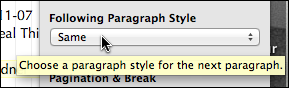
There is, however, a significant difference in the way that the feature works in real-life tasks. For instance, let’s say you have a Clipboard containing several paragraphs of plain text with no formatting (or several paragraphs of formatted text that you are going to paste without formatting).
In Word 2011, if your current paragraph style is the heading style, and you paste the unformatted text, you get… several paragraphs of text in the heading style. In other words, Word 2011 automatically applies the current heading style to all the paragraphs of plain text that you are inserting.
In the same scenario in Pages ’09, on the other hand, the word processor actually takes the style definition into account. Since the style definition include a “Following Paragraph Style” option that specifies that the style of the paragraph following the paragraph in heading style should be different, Pages ’09 actually follows those specifications when inserting the plain text.
In other words, if your current paragraph in Pages ’09 is in the heading style, and you paste several paragraphs of plain text, Pages ’09 automatically puts the first pasted paragraph in the heading style and the remainder of the pasted paragraphs in the style specified in the “Following Paragraph Style” option in the heading style definition.
It is quite obvious to me which of the two behaviours is preferable. After all, if your paragraph style definition specifies a different style for the next paragraph, it indicates quite clearly that your heading style will only be used for a single paragraph at a time. What then is the point of applying that heading style to a whole series of paragraphs, as Word 2011 does when you paste plain text paragraphs into a paragraph in the heading style?
This, I believe, is a nice example of those little touches that, after 30 years, Microsoft’s software is still utterly unable to provide, even though they make perfect sense and a relatively young upstart such as Apple’s Pages is smart enough to include such a behaviour.
It’s not a flashy feature. It’s not something that will look good in a marketing presentation. And of course most people using Word 2011 don’t even know how to use paragraph styles, because the user interface for using them is so atrocious. But that is not an excuse. I am willing to bet that the majority of Pages ’09 users don’t know how to use styles either, simply because they have never learned, because they have been forced to use crappy word processors such as Microsoft Word and WordPerfect for too long. (The user interface for styles is much better in Pages ’09. It’s not perfect, but at least it’s readily accessible and reasonably simple. One hopes that, over time, more people will learn to use styles. It might take decades, though.)
But that didn’t prevent Apple’s engineers from making sure that the behaviour when pasting several paragraphs of plain text into a paragraph formatted as a heading made sense.
Good luck finding any sign of such intelligence and attention to detail in Microsoft products.