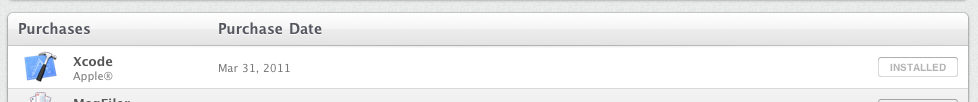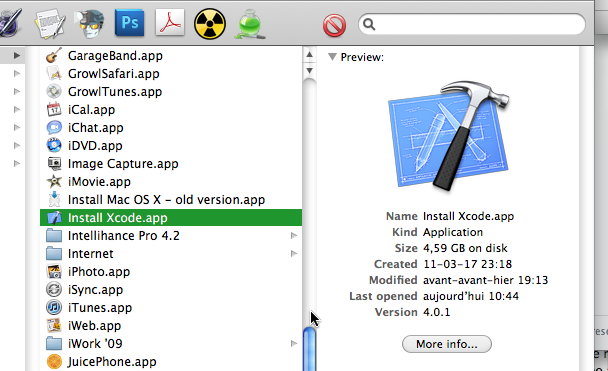App Store: Installs the installer
Posted by Pierre Igot in: MacintoshApril 3rd, 2011 • 10:11 am
Two days ago, I wrote about the fact that the “Purchased” section of the App Store application window enables you to keep an eye on downloads currently in progress.
There is another aspect of this list of purchases, however, that I find slightly bothersome and unintuitive. For example, look at this:
(Click on the image to see it a real-size version.)
Does this not seem to imply that Xcode itself is installed?
Yet, that’s not at all what it means. What it means is that the Xcode Installer is installed. And indeed, if you have a previous version of Xcode installed on your machine, it is still the one that you’ll find in your “Developer” folder. Contrary to what the “Purchased” list seems to imply, what is installed is only the installer. And you won’t find it under “X” in your list of applications in “Applications” either. The installer is called… “Install Xcode,” so it’s under “I” in the “Applications” folder:
To make things even more confusing, the icon displayed in the preview column on the right, in column view, is the icon for the Xcode application itself. But if I bring up a Quick Look view of the installer, I get this:
I realize that Xcode 4 is for developers, and that most of them are smart enough to figure the whole thing out. But isn’t the App Store intended, at least to a degree, to make the process of installing applications smoother?
I don’t see what’s so smooth about a “Purchased” list that implies that the application you’ve just bought is installed, when what is actually installed is the installer for that application. And I don’t see what’s so smooth about having to scroll through the “Applications” folder until you find the installer for the application under… “I” as in “Install.”
I should note that I am not referring to the Mac OS X Dock at all in this post. This is in part because the use of the Dock to display the progress of a very large download (Xcode 4 is over 4 GB) is absurd, as I noted in my earlier post. But it is also because, unless something went wrong with my own purchase of Xcode 4, the App Store doesn’t leave any trace of the completed download in the Dock. There is no icon for the “Install Xcode” application. You are just supposed to figure out that it’s there in your “Applications” folder and go look for it and launch it.
I am not advocating arbitrarily adding icons to the Dock without the user’s consent, which is what the App Store does at least for some other purchases (the Mac OS X Lion Developer Preview, for one). I find that the use of the Dock for this is not particularly elegant. But it’s better than… nothing at all.