Adobe, Google: Go back to the drawing board
Posted by Pierre Igot in: MacintoshMay 27th, 2010 • 10:35 am
As a long-time Mac user, there is little that I find more infuriating than software applications made by major developers that are not even able to get the most basic Mac behaviours or UI conventions right.
Yesterday, I wrote about Google Chrome’s failure to support Mac OS X’s “smooth scrolling” feature.
Today, I wanted to restart my Mac. So I just went to the Apple menu and chose “” And one of the first things I got was this:
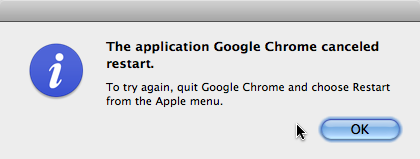
My first reaction was: What the hell? Is there a modal dialog box left open in that application that might prevent it from quitting properly?
So I switched to Chrome and… there was nothing open. I hadn’t left any windows open, so when I switched to the application, it just opened a blank new browser window.
I then chose “” again in the Apple menu and… sure enough, again I was told that Google Chrome had cancelled restart—even though there was absolutely nothing in Chrome’s status that would prevent it from quitting properly. And just to confirm that this is a basic flaw in the design of the software, I was also able to verify that attempts to quit the application by using the “” command in the application’s Dock icon menu also fail.
I am afraid this confirms the suspicions I expressed yesterday, i.e. that Google Chrome for Mac OS X suffers from a pretty bad level of polish—although in this case I would say it’s even worse than that, because we are talking about something so fundamental that there is no way that it can only be classified simply as “polish.” The ability of an application to respond to a quit order sent by the operating system itself is, in my view, part of the most basic features that a Mac OS X application has to offer.
Heck, I am not a developer, but I wouldn’t be surprised to hear that, if you use the proper tools for developing a Mac OS X application, it’s probably harder to design an application that does not quit properly than to design one that does. It just boggles the mind that Google’s Mac OS X developers didn’t get this working properly, and that their testing procedures failed to identify the problem before the product was released.
During that same attempt to restart my Mac, for good measure, Adobe also decided to remind me that it is just as bad at designing proper Mac OS X applications as the new big kid on the block. After I finally got rid of Google Chrome by quitting it manually and selected “” again, Mac OS X managed to quit a few applications, and then I got the Spinning Beach Ball of Death and, after a while, Mac OS X told me that Photoshop CS5 too had managed to cancel the restart.
I checked, and this time the problem was that the application was frozen and totally unresponsive and needed to be force-quit.
Why? Who the hell knows. I just used Photoshop CS5 a couple of days ago and left it open in the background. Apparently, it is too much to ask of Adobe’s developers that they design applications that can stay open in the background doing nothing without freezing within 24 or 48 hours.
It is unfortunately not a new problem with Adobe’s applications. I have seen the same freezing problem many times over the years with various components of the successive Creative Suite versions that I have been using (not just Photoshop, but also Illustrator and InDesign). I was vaguely hoping that, when Adobe finally decided to rewrite their Mac OS X applications using Cocoa, they would at last fix such basic problems, even if only unwittingly.
Sadly, that is not the case, and Adobe’s developers appear to have managed to transfer their poor Mac programming skills to the Cocoa developing environment just fine.
I am not even including Microsoft in this post because, as regular Betalogue readers know, I consider the case of Microsoft to be absolutely, irretrievably hopeless. They are still the kings of atrociously bad Mac OS X software. But obviously Adobe and Google are very keen on giving them some competition in that department.
Thankfully, I don’t have to use Google Chrome, so I definitely won’t have to force myself. For Adobe and Microsoft, unfortunately, the story is rather different. I have no choice but to use Microsoft Word in some situations for my work, and the same goes for Adobe’s InDesign. And every time I use them (or even simply leave them running on my machine, without actually using them!), I am reminded of the infuriatingly poor quality of the work of those developers.
The question I would really like to be able to ask them is simple: How can they live with themselves as Mac OS X developers? How can they live with the fact that their software is of such poor quality? Don’t they have any pride, any urge to actually improve their software and make it at least do the most basic stuff right?