Pages ’09: Word-by-word selection with keyboard or mouse
Posted by Pierre Igot in: PagesMarch 8th, 2010 • 6:33 pm
Pages ’09: Word-by-word selection with keyboard or mouse
Here’s an excerpt from the type of document that I encounter every day in my line of work:
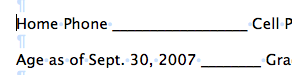
As you can see, it’s taken from some kind of form, and includes spaces to fill in, which were created using rows of the underline character (_). It’s not necessarily the way that I would go about designing a form, but there is no denying that it is the way many word processor users go about doing it.
What interests me here is what happens in Pages ’09 when I try to use word-by-word selection in such a document. There are two ways to do word-by-word selection: with the mouse and with the keyboard.
With the mouse, you start by double-clicking on the first word you want to select:
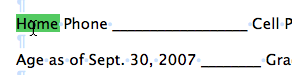
Then, without releasing the mouse button after the second click in the double-click, you start dragging the mouse pointer to the right, to extend the selection word by word. Pages ’09 first adds the second word to the selection:
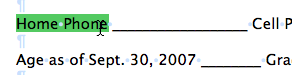
And then, if you keep dragging your mouse pointer to the right, Pages ’09 adds to the selection the form space intended to be filled in:
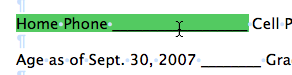
It clearly treats this space just as any other word, which makes sense, because it’s surrounded by separating space characters, just like any other word.
And then if you drag a little farther to the right, Pages ’09 adds yet another word to the selection:
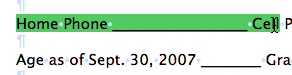
And so on.
Now let’s go back to the beginning and try the same thing with the keyboard. First, let’s place the insertion point at the beginning of the first word:
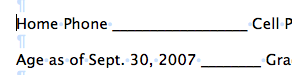
Then, let’s press option-shift-Right once. This will select the first word after the insertion point:
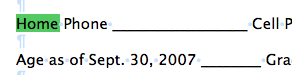
Now let’s press option-shift-Right once more to extend the selection to the right:
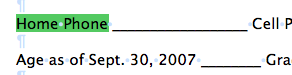
No problems here. The behaviour is as expected, and is consistent with what happens when selecting word by word with the mouse.
But now let’s press option-shift-Right a third time. If Pages ’09 were consistent and logical, it would treat the form space as a word and add it to the selection, just like it did with the mouse.
Alas, here’s what Pages ’09 does instead:
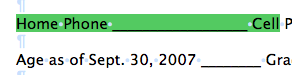
Pages ’09 extended the selection all the way to the end of the fourth word, i.e. the next word after the empty form space.
This is obviously very problematic, for a variety of reasons:
- It is not consistent with what happens when doing word-by-word selection with the mouse.
- It fails to recognize the spaces before and after the empty form space as word separators.
- It makes it very difficult to use keyboard selection shortcuts to edit text that contains such form spaces, because one has to constantly correct Pages ’09’s behaviour by adjusting the text selection manually.
Fortunately, in this particular case, the manual adjustment required is relatively minor, since you can just press option-shift-Left once to remove the last word from the selection:
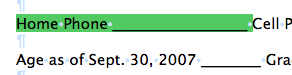
And then you can press shift-Left once if you also want to remove the trailing space from the selection.
On the other hand, if you press option-shift-Left a second time, once again Pages ’09 fails to treat the form space with underline characters as a word and jumps all the way to the beginning of the word before that form space:
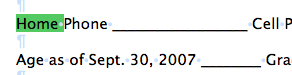
And unfortunately there are many other situations where this behaviour with word-by-word selection with keyboard shortcuts requires way too much manual adjustment.
The fundamental problem here is that Pages ’09 uses its very own, very idiosyncratic way of handling word-by-word selection with keyboard shortcuts. It is an approach where all punctuation—including not just the underline character, but also things like empty paragraphs, multiple tabs, etc.—is treated as white space and therefore only counts as a single space for the purposes of identifying separators between words.
I have talked about this before, but I believe the examples above are the best illustration of what is wrong with Pages’s very unique way of handling text selection (and navigation) shortcuts.
Maybe the Apple engineers behind iWork are truly convinced that their approach is better than the standard approach, which does not lump all punctuation marks into the white space category, and actually treats them as separate words when appropriate.
But do they really think that the rest of the world, including Microsoft, Adobe and all other developers of word processors and text editors are just going to follow suit and see the righteousness of their cause?
Indeed, this idiosyncratic way of doing things does not even extend to Apple’s other applications. If you copy the very same excerpt above from your Pages document and paste it into a blank TextEdit document and attempt to reproduce the same behaviour, you won’t be able to, because TextEdit follows the standard behaviour here, which is the one found is every other text editor and word processor application on the planet (except from the other applications in iWork, of course).
And if Apple’s iWork engineers are still convinced that it is the right way of doing things, why haven’t they extended the same behaviour to word-by-word selection with the mouse in Pages ’09 itself?
I am afraid it simply is not reasonable to impose this behaviour on users without giving them any choice in the matter. The worst part of it is that text selection shortcuts are not something that is widely used. I personally don’t know any people other than myself who use them in their daily work like I do, and certainly no one I know uses them as extensively as I do. So it looks more or less like text selection shortcuts are a feature for “power users,” i.e. precisely the type of users who are quite particular about those things and expect things to work in a consistent, predictable fashion throughout their user interface.
Thanks to the stubbornness of a specific team of Apple engineers who, after multiple upgrades and revamps, still haven’t even given us the option to turn this idiosyncratic behaviour off, we are forced to live with it in our daily work and constantly make manual adjustments to work around it. And of course, since we power users are a minority, no one is really paying any attention to this except for us.
(This one and the other one with table editing shortcuts interfering with text selection shortcuts in tables are the two things that really drive me mad at times.)
What exactly will it take to force Apple’s iWork engineers to be reasonable about this?