Pages ’09: Bookmarks affect text selection
Posted by Pierre Igot in: PagesFebruary 9th, 2010 • 1:24 pm
In Pages, you can select any text string and turn it into a bookmark using the “Bookmark” tab in the “Link” inspector:
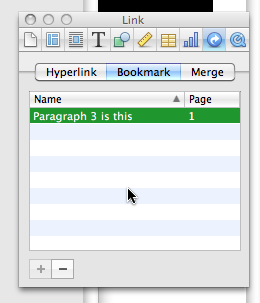
This can be handy when you need to add cross-references inside your document.
The problem is that, even though the creation of a bookmark is an invisible process (you can view bookmarks but using “” in the “” menu; they appear as blue boxes around the bookmark text), it has a very real and very visible impact on text selection.
Consider this situation in a Pages document:
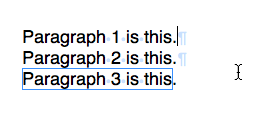
With the insertion point at the end of paragraph 1, if I press option-shift-Down, Pages extends the selection all the way from the insertion point to the end of paragraph 2:
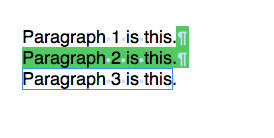
If I then press option-shift-Left a couple of times to remove some words from the selection, it works just fine:
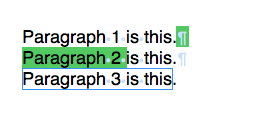
But now let’s try the same thing after placing the insertion point at the end of paragraph 2:
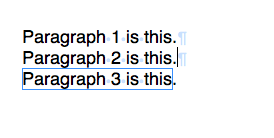
With the insertion point at the end of paragraph 2, if I press option-shift-Down, Pages extends the selection all the way from the insertion point to the end of paragraph 3:
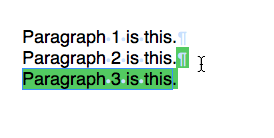
So far so good. But now look at what happens as soon as I press option-shift-Left just once, in order to remove the last word from the selection, like I did in the previous situation:
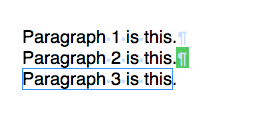
A single option-shift-Left keystroke deselects the entire paragraph 3!
As far as I can tell, the only reason why Pages does this is because paragraph 3 is also a bookmark. For some reason, Apple seems to think that the default behaviour for text selection should be to treat the whole bookmark as a single word.
Indeed, if I place my insertion point at the end of paragraph 3:
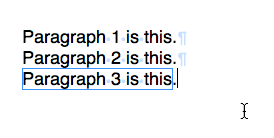
and press option-shift-Left once, it also selects the entire bookmark text:
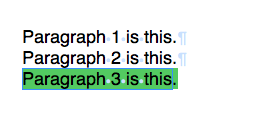
If I want to be able to use option-shift-Left and option-shift-Right to select individual words inside the bookmark text, my only option is to first place the cursor somewhere inside the bookmark text. Then and only then will Pages let me use option-shift-Left and option-shift-Right the way that they are supposed to work:
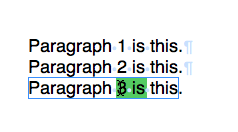
My problem with this approach is that it makes assumptions about the way bookmarks ought to be used, i.e. that they should be treated as single words for text editing purposes unless the user first signals his intention to edit the bookmark text itself by “entering” the bookmark first.
And my impression is that things work like this for bookmarks in Pages because they are treated the same way that hyperlinks are treated. (Indeed, the “Bookmark” tab is in the “Link” inspector, right next to ”Hyperlink.”) But a bookmark is not a link! On the contrary, it is what a link will eventually refer to. It is not something that will be clicked on, and it can span an entire paragraph or more.
Indeed, in the case of documents imported from Word, tables of contents are sometimes built using such bookmarks and cross-references in the table of contents itself. I am working on one such document right now, and it’s full of bookmarks. I have no need to modify the bookmarks themselves, but I need to be able to edit the text inside the bookmarks just like I would any normal text elsewhere in the document.
And again and again, when I try to use my usual text selection shortcuts, I get the unwanted behaviour described above. It is rather frustrating. It is all the more senseless in the case of bookmarks that span entire paragraphs that there are already readily available text selection shortcuts for selecting entire paragraphs, namely option-shift-Up and option-shift-Down. So I have absolutely no need for option-shift-Left and option-shift-Right behaving the same way as their vertical counterparts!
I guess that the reasoning here is that, since bookmarks are invisible by default, writers editing documents containing bookmarks need to be warned somehow when they are in the process of editing text that happens to feature bookmarks.
Unfortunately, this selection behaviour is a poor choice of warning:
- It does not really tell the writer anything about bookmarks. It just makes the text selection behaviour inconsistent.
- It only applies to selections done with keyboard shortcuts. If you try to create a text selection that overlaps an existing bookmark with the mouse, whether your mouse is selecting character by character (after a single click) or word by word (after a double click), there is absolutely no warning about the fact that your selection will affect an existing bookmark.
- It only works one way. If you start your selection outside the bookmark and then attempt to extend it to words within the bookmark with a keyboard shortcut, then Pages automatically selects the entire bookmark. But if you start your selection inside the bookmark and then attempt to extend it to words beyond the bookmark with a keyboard shortcut, there is no warning.
I am not saying that writers editing documents containing bookmarks do not need to be warned about the presence of bookmarks in the text that they are editing. But I don’t think that an inconsistent text selection behaviour is the appropriate kind of warning. Ultimately, it smacks of laziness on the part of the developer, who cannot be bothered to try and come up with something more bookmark-specific.
Bookmarks are for links, but it does not mean that they should behave just like links. It’s obviously easier than to try and create a separate behaviour for something that is not a link, but text that will in turn be used to create links. To me, that’s the reasoning of an engineer, not of someone who actually uses bookmarks.