Mac OS X’s Finder: Moving locked files
Posted by Pierre Igot in: MacintoshFebruary 4th, 2010 • 12:32 pm
Try the following.
Create a test folder called “Test.”
Inside that folder, create another folder called “Enclosed.”
Inside the “Test” folder (next to the “Enclosed” folder), put two files of any kind. Let’s say the files are called “text1.txt” and “text2.txt”:
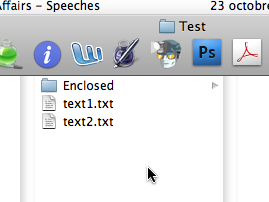
Select “text1.txt” and bring up the information for the file. Check the “Locked” option under “General”:
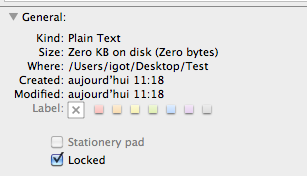
Now the file icon will have a small padlock icon in the bottom-left corner:
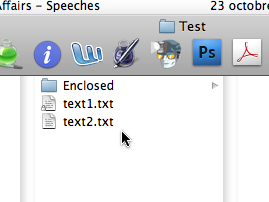
Now select both “text1.txt” and “text2.txt” in the window and try to drag them onto the “Enclosed” folder icon, in order to move them inside that folder.
Does the resulting behaviour strike you as normal?
Of course the “text1.txt” file is locked, so the Finder can’t move it.
But is that a good reason to:
- put copies of both “text1.txt” and “text2.txt” inside the “Enclosed” folder
- not remove either “text1.txt” or “text2.txt” from inside the parent folder
- not give the user any feedback about what has just happened?
In my view, this is totally unacceptable. Compare that to what happens when you select both “text1.txt” and “text2.txt” and try to put them in the trash.
The Finder correctly detects that one of the files you are trying to trash is locked and asks you what you want to do:
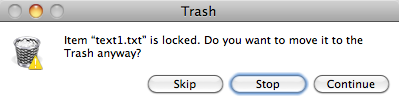
Compared to this, the behaviour when attempting to move the two files to another folder is totally inconsistent and totally unacceptable. At the very least, there should be some sound feedback indicating that the files have been copied.
But what should really happen is that the Finder automatically moves the unlocked file and asks you what you want to do with the locked file.
Instead, we get… audiovisual silence, and a non-sensical behaviour.
I don’t care if my Finder is Carbon or Cocoa. This is unacceptable in any architecture.
UPDATE: A couple of readers have already written to point out that there is some visual feedback, in the form of a change of the cursor icon from the regular black arrow to the black arrow with the green blob containing the “+” sign that signals an impending copy.
While this is true, I had not noticed it when I wrote the article. The possible explanation is that the cursor changes only when your mouse pointer is over the destination folder. Before that, it remains the regular arrow. Since moving a couple of files to a folder is such a common task, I tend to do it very quickly, which explains that I didn’t notice the green blob, probably because I released the mouse button as soon as I was over the folder icon. So to me that’s not enough feedback.
In addition, in other circumstances where the green blob appears and the Finder performs a copy operation, it plays the “copy completed” sound once the copying is done. No such sound here, so if you don’t catch the green blob during the tiny fraction of a second that it appears, you have no other audiovisual feedback about what has just happened.
Finally, the fact remains that this behaviour is inconsistent with what happens when you try to move the files to the trash, and inconsistent with other comparable operations where some files in a selection of files have specific requirements. (See what happens when you try to copy a bunch of files to a destination that already contains a file with the same name as one in the selection.)
I still think it needs to be fixed.
February 4th, 2010 at Feb 04, 10 | 7:06 pm
[…] OS X’s Finder: Moving locked files Interesting but not a big deal for most people. I know of very few Mac users who lock their […]