Mac OS X’s Finder (10.6): Option-click on ‘More Info…’ opens inspector
Posted by Pierre Igot in: MacintoshJanuary 7th, 2010 • 7:12 pm
It is one of those small details that help restore one’s faith in Apple’s on-going ability and willingness to fine-tune its user interface in the name of consistency and usability.
In the Finder, in column view, when a file preview is displayed in the last column on the right because a file is selected in the next column on the left, there is a “More Info…” button underneath the file information:
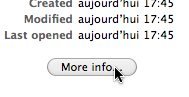
This button is effectively the equivalent of the “” menu command or command-I keyboard shortcut. By default, it opens a new file information window for the selected file.
But the the “” menu command and command-I keyboard shortcut can be modified using the Option key. If you hold the Option key down while selecting the “” menu command or press command-option-I, instead of the “” command, you get the “” command, which, as the name implies, shows or hides the file inspector window that stays open in the foreground in the Finder and whose content is updated each time you select something else in the Finder, to display the file information details for the new selection.
Prior to Mac OS X 10.6 (Snow Leopard), holding the Option key down while clicking on the “More Info…” button in the preview column in column view did not have the same effect. The Finder effectively ignored the fact that you were holding the Option key and simply displayed the stand-alone file information window for the selection, like “.”
I am pleased to report that, in Snow Leopard, holding the Option key down while clicking on the “More Info…” button, while it does not modify the look of the button in any way, does change its function equivalent from “Get Info” to “Show/Hide Inspector.”
This makes the behaviour of the button consistent with the behaviour of the menu command and of the keyboard shortcut, and it is a much appreciated improvement. Prior to Mac OS X 10.6, even though I knew that it didn’t work, sometimes I just couldn’t help but instinctively try to option-click on the “More Info…” button to open the inspector. It just made sense, and it didn’t make any sense that the button’s behaviour was not consistent.
Yes, it’s a very small thing, but it’s not insignificant, and it demonstrates that at least some people at Apple do pay attention to bug reports and enhancement requests and try to eventually implement the suggestions if they are valid.