Pages ’09: Misinterprets character formatting as paragraph formatting
Posted by Pierre Igot in: PagesNovember 4th, 2009 • 6:19 pm
Unlike Microsoft Word, which is still (after all these years) totally confused about the whole thing, Apple’s Pages at least has a user interface that makes clear distinctions between paragraph styles and character styles, both in the styles drawer and in the formatting toolbar:
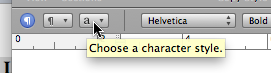
(In Word 2008, there is a single field in the toolbar and in the formatting palette to display both the paragraph style and the character style. And character styles and paragraph styles are all mixed in the same styles menu. Very helpful.)
Based on this, you might think that the Apple engineers working on Pages were particular careful about the distinction between paragraph style and character style throughout the user interface. Sadly, that is not the case.
Consider the following situation, which can be reproduced using Pages ’09’s default blank document template. That template comes with a basic set of paragraph and character styles.
Start by opening a new document based on the blank template. Then press command-B to switch to bold, type a few words in bold, then press command-B again and type a few more words in roman:
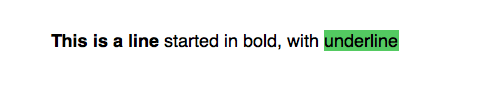
Now, I don’t know about you, but in my line of work, this is a pretty common situation: I have to type a paragraph starting with a few words in bold, followed by more text in roman, with or without a punctuation mark separating the two.
But now let’s say I want to apply a character style to one of the words in roman in the second part of the paragraph:
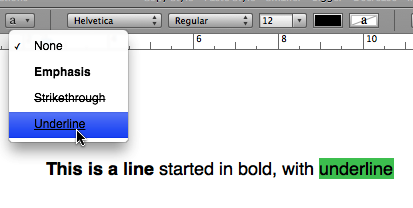
(Whoever thinks that the dark blue in this character style menu is an appropriate highlighting colour ought to be fired on the spot. And no, in case you are wondering, it is not in my habit to use underline in my texts. It just happens to be one of the default styles included in Pages ’09’s blank document template.)
Look at what happens when I apply the underline character style, though:
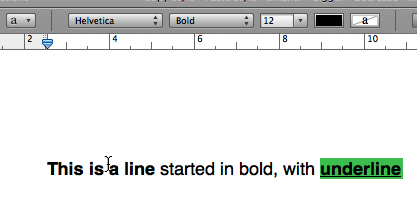
Why on earth is my underlined text now also in bold?
As far as I can tell, this is because, in Pages ’09 (and possibly in previous versions too), Apple’s engineers have implemented a mechanism where, if the first thing you do when you start a new paragraph is to apply some kind of manual character-level formatting, such as bold or italics (or underline, for that matter), then Pages automatically assumes that you mean to apply this manual character-level formatting to the entire paragraph. And so it makes the character-level formatting a paragraph-wide formatting choice.
And because applying a predefined automatic character style to a section of a paragraph can cause Pages ’09 to revert the section of text to the default style of the underlying paragraph, then applying the underline character style here causes Pages ’09 to “restore” the bold formatting of the underlying paragraph that I had “masked” by pressing command-B the second time above when I first started composing the paragraph.
There are many reasons why this is wrong. There is simply no way that Pages can tell whether the fact that I start a paragraph by applying a character-level formatting option such as bold or italics means that I intend to apply this formatting to the entire paragraph or not. This is quite different from selecting an existing paragraph and applying a character-level formatting option to it, which shows clear intent. This is just applying a character-level formatting option when starting a paragraph. It just means that I intend to apply this formatting option to the beginning of the paragraph. That’s it. And there are just as many situations where I only want to apply the formatting option to the first few words of a paragraph as there are situations where I do actually intend to keep the formatting option for the entire paragraph.
Pages cannot read my mind and know what I intend to do. So it definitely shouldn’t make such an important assumption. Because once the character-level formatting is considered part of the style of the entire paragraph, all kinds of weird, undesirable things start happening, as the example above illustrates. And the only way to get rid of them is to remove all formatting from the entire paragraph and start applying it manually again. Which is a royal pain in the neck.
This behaviour also means that, when I want to compose a paragraph that starts with a few words in a specific character-level format, but continues in another format, then I need to do things counter-intuitively, i.e. first type my paragraph in the format desired for the rest of the paragraph and then go back and apply the formatting I want for the first few words, after the fact.
Now, I know that designing a word processor that pleases everyone and works as expected for everyone is difficult, because people have different ways of doing things. Some of them use manual formatting only. Some of them use style-based formatting only. And some of them use a mix of both, because they are trying to do the right thing (i.e. use styles) but, you know, sometimes it’s a pain to have to define a style for each formatting option that you want to use, especially when it’s a readily accessible one such as italics, bold, small caps, etc. (And it also does not help that Pages ’09’s style features are still severely limited, with no concept of styles based on other styles, etc.)
With so many different ways of doing things, yes, it can be hard to figure out and predict what the user wants to do and to try and make it easier for him. But if you are going to implement a “feature” such as the one described above, i.e. automatically assume that a character-level format applied at the beginning of a paragraph applies to the entire paragraph, then you really need to think it through and examine all the consequences of this design choice.
In my opinion, in this particular case, Apple’s engineers have not their work properly. Otherwise surely they would have realized that this assumption is highly questionable and can lead to unwanted situations that can be rather frustrating.