Downloading software updates in Mac OS X 10.6 (Snow Leopard)
Posted by Pierre Igot in: MacintoshOctober 22nd, 2009 • 11:09 am
I was going to address this in a blog post, but Macworld’s Rob Griffths beat me to it.
In Snow Leopard, the options to download only (without installing) or to install and keep software updates are gone in Software Update are gone. The only option you get is what used to be the default in previous versions of the OS, i.e. a process that downloads the updates, installs them, and then gets rid of them.
Once again, this illustrates Apple’s total disregard for people having to deal with bandwidth limitations and trying to keep their bandwidth usage to a minimum and not waste precious kbps.
Yes, Snow Leopard’s Software Update is kind enough to provide us with a command that takes us to Apple’s Downloads page:
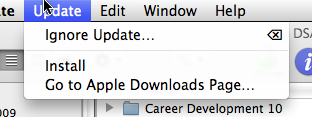
The problem is that it is simply not true that Apple’s Downloads page lists all available updates. I recently installed a new Mac Pro with several so-called pro applications, and I simply couldn’t find via the Downloads page several of the updates that Software Update was telling me I needed to install. Part of the problem is probably that the software updates’ names as they appear in Software Update don’t necessarily match the way these names are spelt on Apple’s web page. And Apple’s own search engine is not smart enough to find the corresponding matches.
In addition, even if the updates are all available, finding them all is a major chore, because of course the list of updates on the web site includes all the updates for all of Apple’s products, and is in chronological order from most recent to oldest. So finding the ones you need to your computer is a major pain, especially, here again, if you are in a low-bandwidth situation, because you waste tons of bandwidth and time trying to browse through Apple’s Downloads section of their web site.
Finally, some recent updates have come in varying sizes depending on which machine that are intended for. For example, the Mac OS X 10.6.1 update for the new Mac Pro mentioned above was less than 10 MB according to Software Update. But when I tried to locate it via Apple’s Downloads list, the smallest size available was over 70 MB. Yet more bandwidth wasted because of Apple’s decision to remove those useful features from Software Update in Snow Leopard.
Of course, if you have tons of bandwidth, you don’t care about all this and you’ll gleefully download the same 500 MB combo updater multiple times without giving it a second thought. And obviously Apple itself does not care about wasting its own server bandwidth for this.
But for people who are, i.e. people for whom downloading a 500 MB update takes all night, Apple’s decisions are just insulting.
As Rob Griffiths reports, there is actually a solution, but it involves using the softwareupdate -d command in Terminal. Not exactly the most user-friendly solution that I can think of.
November 20th, 2009 at Nov 20, 09 | 1:22 pm
[…] are at least a few folks who are less than happy with Apple’s decision to remove the option to download and keep updates from the Software […]