Mac OS X’s Finder (Snow Leopard): Doesn’t update window title in column view
Posted by Pierre Igot in: MacintoshSeptember 29th, 2009 • 3:08 pm
For a bug-squashing release, Snow Leopard turns out to be buggier than anticipated or hoped. Some of the bugs seem so obvious that it’s amazing that they have slipped through the cracks.
Open a Finder window in column view. Start at the root level of your system. Click on your startup volume, then on “Applications,” then on “Utilities.”
Now click on the “Back” button in the Finder window’s toolbar to go back to the previous location you had selected, which should be “Applications.”
The Finder correctly selects “Applications,” but it fails to automatically scroll to the left to reveal the column containing “Applications” if it’s half hidden and, most important, it fails to update the window’s title, which still reads “Utilities,” even though “Utilities” is no longer selected.
If you command-click on that window title, the Finder reveals the correct path, which ends with “,” not “”:
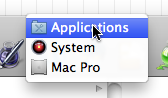
But if you release your mouse button without selecting anything in the pop-up menu, the Finder gleefully continues to display “Utilities” in the title bar.
Pretty sloppy, if you ask me.
(Thanks to Evan G.)