Mac OS X’s Finder: Inconsistent behaviour in column view
Posted by Pierre Igot in: MacintoshSeptember 25th, 2009 • 3:00 pm
This is something that has been bothering me for years, and apparently I must be the only one on the planet, or at least no one at Apple seems to care, because there has never been even an attempt to address the issue.
Take a typical Finder window in column view used to browse the contents of a file/folder hierarchy:
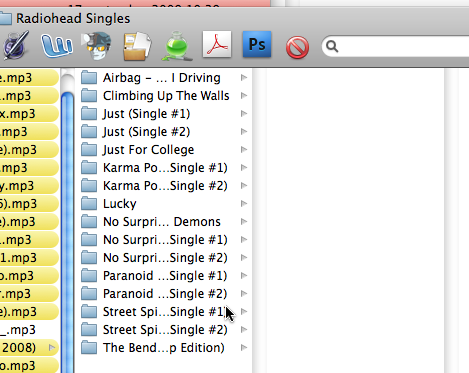
If I click on one of the folders in this column, the Finder selects it (highlighted in the selection colour) and displays the contents of the folder in the next column on the right:
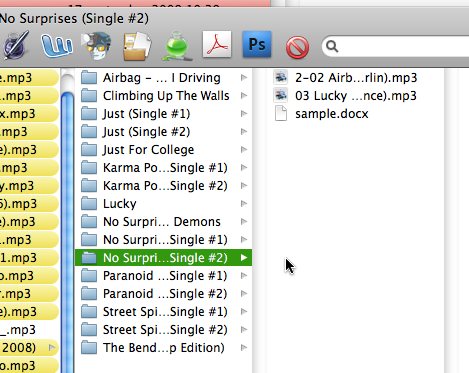
So far so good. Now the question is: What is the current focus on? It looks like it is on the column where the highlighting colour is the foreground selection colour, i.e. the column with the selected folder. But look at what happens when I press command-A to “”:
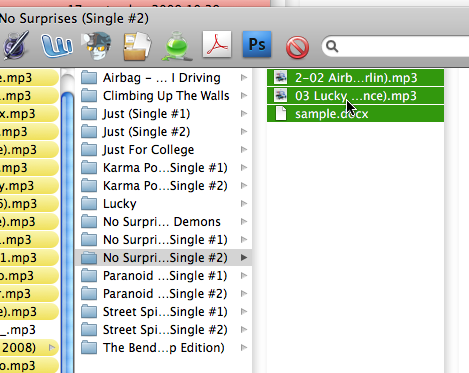
The Finder does several things at once here: It changes the highlighting colour of the selected folder to grey, i.e. the background selection colour, it actually selects the contents of the selected folder, and it displays that selection in the foreground selection colour, indicating that the focus is now on that column, and not on the column containing the enclosing folder.
Fine. So even though it looked like the focus was on the column containing the enclosing folder, when I pressed command-A the Finder interpreted my command as applying to the contents of the folder, i.e. to the column on the right.
It is somewhat unexpected, but it makes sense, because when I selected that folder, I indicated that I was interested in working on that folder, i.e. more than likely on its actual contents. I don’t really have a problem with this. But now look at what happens next.
I click on one of the selected files in the folder to select it individually:
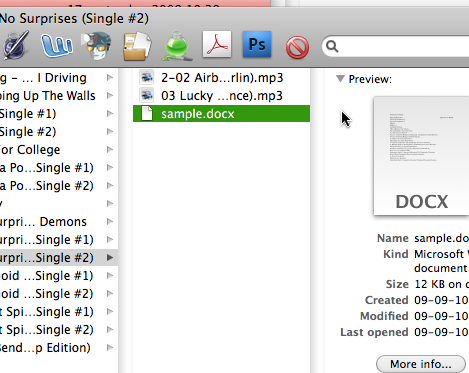
Note that the Finder did this, even though I clicked on an already selected item. Normally, you wouldn’t expect the Finder to change the selection. (It does not when you click and drag in order to move the selected items to a different location.) But it does in this particular case, probably because, once again, even though it is not totally expected, it makes sense. (This particular behaviour with a single click on an item in a list of already selected items seems to apply to a variety of other applications, including iTunes, Mail, etc.)
Now let’s say I want to delete the file I just selected. I press command-Delete (or use the mouse—it does not make any difference) and the Finder moves that file to the trash. Now nothing is selected in this column (since I’ve just trashed what was selected) and the Finder appears to have moved the focus back to the previous column, i.e. the one containing the enclosing folder:
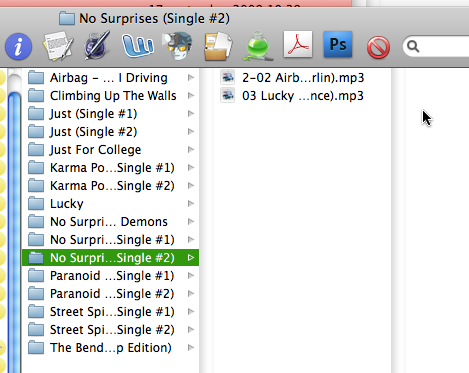
Note how this picture looks exactly like the second picture from the top above. But look at what happens when I press command-A this time:
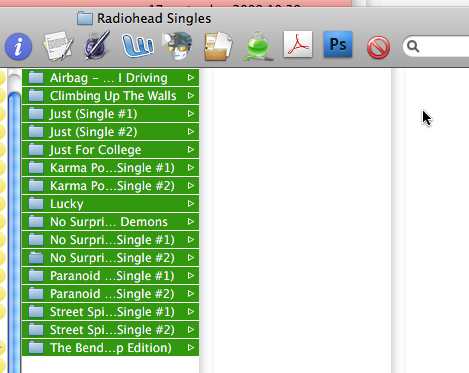
Uh oh. Even though situation #5 looks exactly like situation #2, i.e. the enclosing folder is highlighted with the foreground selection colour and the next column displays the contents of that folder, the response to the “” command is entirely different. Instead of selecting the contents of the folder, the Finder selects the entire contents of the enclosing folder of the enclosing folder.
I am afraid that there is simply no way that this can be justified. Unless I am missing something, picture #2 and picture #5 look exactly the same. If they look the same, it means that the window should respond to commands in the exactly the same way. But it obviously does not.
Unfortunately, this is something that you can sort of deal with if you do all the steps above in sequence. But what if you do steps 1 to 4 above and then leave the window open and switch to something else, only to return to the window later, having forgotten what it is exactly that you were doing with that window?
How are you going to be able to predict which way the window will respond to “”? You cannot. Based on the visual appearance of the window, there is nothing that tells you whether “” will select the contents of the folder or the contents of the enclosing folder one level above in the hierarchy.
That simply is not right. And believe me, I have been caught by this many times. On many occasions, I have performed a quick sequence of keyboard shortcuts to do some repetitive action in the Finder, including steps involving the problem above, and then quick deletions via command-Delete— and then found that the Finder had trashed the wrong thing, i.e. the entire contents of the enclosing folder of the enclosing folder, instead of just the contents of the enclosing folder.
This is very troubling, because you cannot trust that the Finder will do what you expect it to do. It is really quite dangerous.
Of course, I am sure there will be people who will argue that this is a minor problem, that most people interact with their Mac with the mouse and not with the keyboard anyway. (Although the same inconsistency also applies when you use the mouse to select and trash stuff, the truth is that, because of various click-through behaviours involved in mouse actions and the often redundant use of clicking to select things, the likelihood that you will accidentally select the wrong thing is much lower.)
But even if it’s a minor problem, it is no excuse for leaving it unaddressed for nearly a decade, which is effectively the situation that we have hear with Mac OS X’s Finder. I was vaguely hoping that Snow Leopard would be the Mac OS X release to fix all these outstanding flaws and bugs in the Finder. Apple has fixed some. But they have not gone nearly far enough. And this kind of inconsistency reveals an unfortunate lack of attention to detail, which bothers me.
I realize that file browsing in column view can be a tricky thing to handle, because of these invisible focus issues that Apple has to work around in order to make the windows work as most users expect them to work. But in my view that is no excuse for having such inconsistencies and failing to address them for years.
Maybe one solution would be to actually make the focus visible, using the blue halo that appears around controls when you use Full Keyboard Access. It would add a bit to the visual clutter, but at least we would have some visual feedback indicating what the focus is on, and we would be more able to predict how the system responds to our commands.