Mac OS X 10.6 (Snow Leopard): Yet more UI pain in iCal
Posted by Pierre Igot in: MacintoshSeptember 9th, 2009 • 6:03 pm
iCal is one of those “small” Mac OS X applications that Apple’s engineers seemingly just cannot be bothered to fix properly once and for all by giving them the proper UI polish that they deserve, just like any other Mac OS X application.
Long-time Betalogue readers might remember that I have moaned about the pain of using iCal’s user interface repeatedly over the years. And, of course, I am far from having been the only one.
Now, in Snow Leopard, the faint echo of some of these moans seems to have reached Apple’s ivory towers. But it must have been very faint indeed, based on the very weak response that it has received from Apple’s engineers.
The “new” thing in iCal is that they apparently have decided that the weird, proprietary “bubble” interface for adding/editing events can’t please everybody, and so they have brought back something that was available in earlier versions of iCal, alongside the drawer interface that was eliminated in Leopard, i.e. the inspector window that stays visible at all times and displays the parameters of the current selection. (If no event is selected, the inspector says, “0 items selected.” Nice touch.)
Sadly, this inspector comes with its own set of new or revived problems. (I cannot check an older version of OS X to see if these problems were already there.)
First of all, for some reason the command to display the inspector is under the “” menu instead of the expected “” menu. (That said, Apple’s engineers can’t seem to be able to make up their minds. In Pages, the “” command is in the “” menu. But in Preview it’s in the “” menu. Go figure.)
Then there is the whole issue of keyboard navigation within that inspector window. I have already mentioned how Apple managed to screw up keyboard navigation in the event “bubble” in Leopard. (Some things have since been fixed, but not all of them.) Well, Apple’s engineers have outdone themselves again, to the despair of repetitive stress injury sufferers worldwide.
Say the focus is currently on the main iCal window. How do you switch to the inspector window with the keyboard? Well, if you use command-E for the “” command, you get the bubble, which will be half hidden behind the inspector if you are lucky with your current window positions. So that’s no good.
If you press command-I for “,” you get another inspector-like window elsewhere with the focus on that window instead. But you won’t get to the inspector window that way. So what’s the point of keeping the inspector window open? Well, you can switch from the main iCal window to the inspector window using the “Cycle Through Windows” command, even though technically speaking the inspector is not a document window.
However, all this does is that it brings the inspector to the foreground. But it does not put the keyboard focus on any element within that window! You cannot “enter” the window by pressing the Tab key. Nothing works. If you want to put the keyboard focus on one of the elements within the inspector window, you have to use… the mouse.
And then, presumably, if you are a repetitive stress injury sufferer or simply someone who prefers to use the keyboard rather than the mouse, you want to be able to use the Tab key to cycle through all available controls within that window (and not just the editable text fields). So you use the Full Keyboard Access (FKA) feature, by activating the “All controls” option in the “Keyboard Shortcuts” tab of the “Keyboard” preference pane. (You can activate this feature on the fly by pressing control-F7.)
But then, once FKA is on, Mac OS X is supposed to highlight all the controls that you can cycle through with a blue halo, to show you on which one the keyboard focus is. And that’s where Apple’s quality control department has failed miserably. Here’s the demonstration:
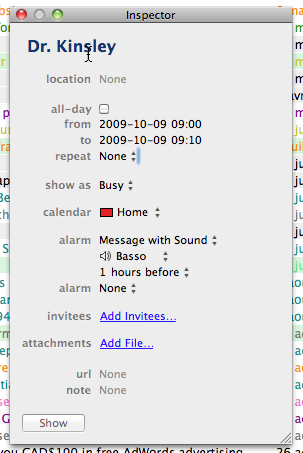
That’s supposed to be a blue halo around the “repeat” pop-up menu (currently set to “None”), to indicate that you can press the Space bar to bring up the contextual menu. Ahem.
Next:
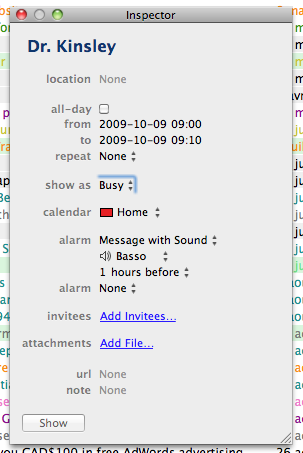
Same thing for another pop-up menu control.
Next:
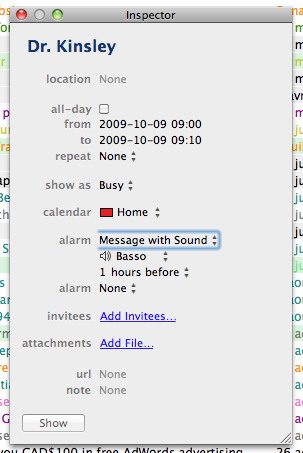
Ditto. It’s improving, but the rectangle is still missing one side.
Next:
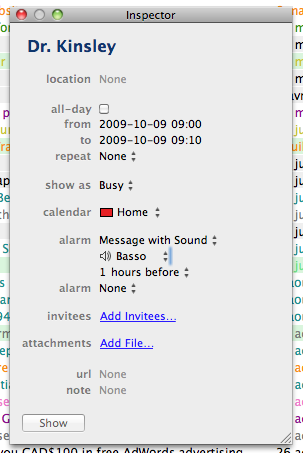
Back to square one—or side one, to be more accurate.
Next:
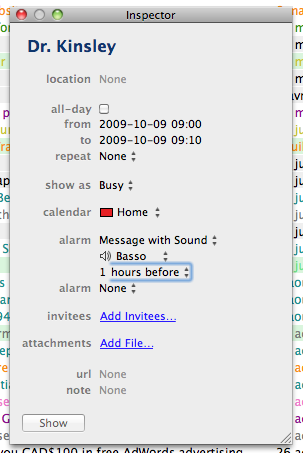
And finally:
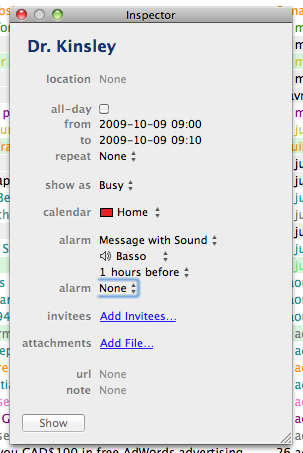
Not a single control in this inspector window has the correct blue halo!
Now, you might have noticed that this inspector window is also resizable, with the little control in the bottom-right corner. If you make it smaller, you get a scroll bar:
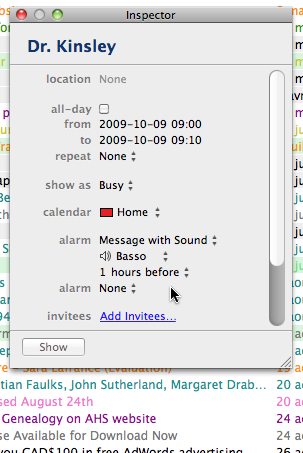
And now here’s what you get if you change the size back to the full length, which should make the scroll bar disappear:
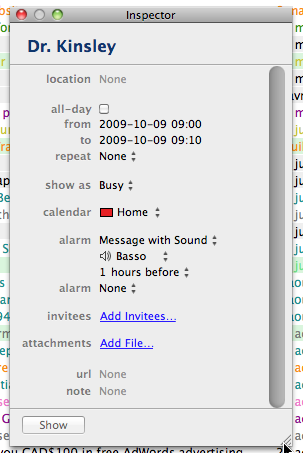
Nice. We have real UI polish here, haven’t we?
(This last bit does not happen every time. Try it a few times to reproduce.)
Really, it’s quite shameful. Obviously no one has bothered to check any of this properly before releasing the software. Some people are paid for this. You can’t always rely on the free contributions of the volunteer AppleSeed beta testers, I am afraid.