Numbers ’09: Where is the ‘More’ tab in the Text inspector?
Posted by Pierre Igot in: MacintoshJanuary 22nd, 2009 • 3:13 pm
Here is what the user guide for Numbers ’09 says on page 185:
Each language has a different spelling dictionary. To make sure that the correct language is selected, select the text you want to work with, click Inspector in the toolbar, click the Text button, and then click More. Select a language from the Language pop-up menu.
And here’s what the Text inspector actually looks like in Numbers ’09:
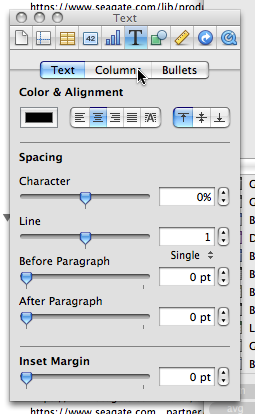
Can anyone see a “More” tab anywhere in this inspector? I sure can’t.
There is a “More” tab in the Text inspector in Pages ’09, as in previous versions:
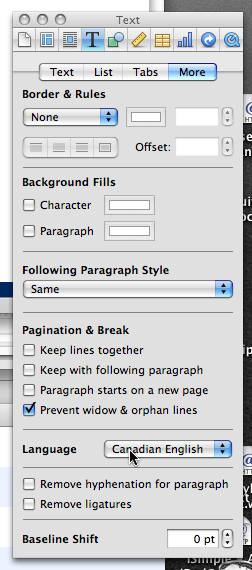
But there sure isn’t one in Numbers ’09. And that’s a drag, because it means that you cannot easily use Numbers ’09 in a multilingual work setting. The only option you have is to bring up the “Spelling” dialog and then specify the language you want to use for spell checking in there. But that’s not what the user guide says. And that certainly is not the same thing, because the language specified in the “Spelling” dialog is a global setting that has nothing to do with the current selection.
In other words, you cannot easily format one table as a French-language table and another one as an English-language table, or one table cell as a French-language table cell and another table cell as an English-language table cell.
You can do this in Pages ’09, even in table cells, but not in Numbers ’09.
Mind you, both Pages and Numbers still have a long way to go before they are truly multilingual applications anyway. Right now, it is still impossible to use automatic date or number formats other than the ones specified in the “International” preference pane in System Preferences in either Pages ’09 or Numbers ’09. Pages might support multiple languages, but its automatic date and number formatting features do not.
I wrote about this issue regarding Pages ’08, and submitted an “enhancement request” via Bug Reporter ages ago, but the situation has not changed. It’s rather disappointing.