Pages ’09: Bug with hyperlinks
Posted by Pierre Igot in: PagesJanuary 15th, 2009 • 2:54 pm
The new version of Pages appears to be suffering from a bug in the hyperlink creation process, at least on my machine.
When I select a word or phrase and bring up the Link inspector and check the “Enable as a hyperlink” option, Pages turns the selection into a hyperlink whose text label is the selected text and whose URL is, by default, http://livepage.apple.com:
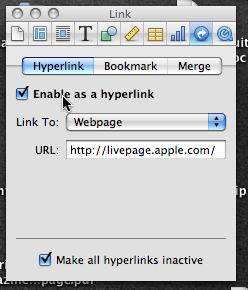
It is not a particularly desirable behaviour (as if we needed to be reminded all the time of how cool Apple’s site is as a web destination), but it is the default one in Pages. It’s always been like that.
The new part is that, at least on my machine, when I select that default URL and try to replace it with my URL, it fails. Pages simply refuses to delete the default URL. If I press the Delete key, the URL flashes for a fraction of a second, but stays. If I try to paste a URL contained in the Clipboard over the default URL, again the URL flashes for a fraction of a second, but stays the same.
It is rather irritating.
There is, fortunately, a workaround. Instead of using the Link inspector to create the URL, you can simply paste the URL that you have in the Clipboard as plain text in the body of your Pages document, and then press Space.
If the “Automatically detect email and web addresses” option is checked in your Pages application preferences, then Pages will automatically convert the pasted URL into a hyperlink whose text label and URL are the same.
Then you get go back over the hyperlink’s text label (after making hyperlinks inactive if you want to do it with the mouse) and change it to the desired text label. Et voilà! You’ll have what you wanted, i.e. a proper hyperlink with the text label of your choice and with the correct URL.
Still, this is a pretty bad bug that Apple needs to fix ASAP. I should also note that I’ve seen another manifestation of it. Earlier this afternoon, I pasted a whole block of text that I had copied from a web site and that contained various hyperlinks. When I hovered over the pasted text in Pages, I saw that Pages behaved as if all the hyperlinks in that block of text were links to… http://livepage.apple.com. Argh!
Still, instead of just fixing the bug, Apple should adopt a more user-friendly default behaviour. When you select a word or phrase and go to the Link inspector to turn it into a hyperlink, by default when you check the “Enable as a hyperlink” option, Pages should detect if your Clipboard currently contains a URL and then use that URL as the default URL for the newly created hyperlink.
I honestly wonder how many times Apple’s engineers think that Pages users actually want to insert a hyperlink with the http://livepage.apple.com URL in their documents. It’s a pretty stupid default behaviour to begin with.
UPDATE – Two things: 1) The bug does not appear to be 100% reproducible; it is reproducible on my machine now, even after quitting and relaunching Pages, but I do remember being able to temporarily “fix” it yesterday by quitting and relaunching Pages. (For some reason, this no longer works today.) A reader reports that he cannot reproduce the bug on his machine. It might be a conflict with something, although I don’t know what. 2) The same reader says that the default URL on his machine is the home page defined in Safari’s preferences (which is http://livepage.apple.com by default). But I tried to change my home page in Safari, and then quit and relaunched Pages, and I still get http://livepage.apple.com. I guess we’ll have to keep investigating this one.
UPDATE #2 – I am now able to more accurately reproduce the bug. It seems to be linked to certain specific files. If I quit Pages and relaunch it and open a new blank document, I don’t get the bug. But if I reopen one of my existing “templates” (which are actually regular Pages documents with a set of styles that I open and immediately save under a new name), I immediately get the bug, and after that, I get the bug in every document, until I quit and relaunch Pages. So I have to avoid certain existing files. In order to fix the problem, I recreated a “template” from scratch by importing the styles from the existing “template” into a new blank document, choosing my preferred document display settings (zoom value, etc.) and then saving the file as a new Pages ’09 file. With that new “template,” I can no longer reproduce the problem. The problem only occurs when I reopen my existing “template,” which was an older Pages document that I resaved in the Pages ’09 file format. Weird.
As for the default URL, it looks like it might be something that Pages picks up the first time you install it, and then refuses to let you change, even through Safari. In other words, I am stuck with http://livepage.apple.com, whether I like it or not.
February 28th, 2012 at Feb 28, 12 | 4:20 pm
[…] couple of years ago, I wrote about the annoying default behaviour of the “Link” inspector in Pages ’09, which is used to turn the selected text into a […]