PowerPoint 2008: Incorrect word selection behaviour
Posted by Pierre Igot in: MacintoshNovember 17th, 2008 • 11:13 am
You can always count on Microsoft to screw up even the simplest, most basic things.
In PowerPoint 2008, they have managed to break one of the most basic mechanism for extending text selection.
Say you have a line of text and you select one of the words in the line by double-clicking on it, which is a universal shortcut for word selection:
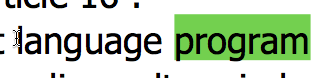
Now say you want to extend this existing selection to the left by one word. So you put your cursor at the beginning of the word that comes before the current selection, and you click once with the Shift key down, in order to add to the existing selection. Right?
Right:
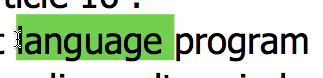
Ah, Microsoft. What would we do without you?
This is simply incorrect because, when selecting a single word with a double-click, the user gives absolutely no indication of the direction of his selection. Double-clicking on a word does not amount to selecting it from left to right. It is direction-neutral, which means that PowerPoint can make no assumptions about which direction the selection is going, which is the only possible justification for the behaviour above.
Anyway, I checked in both PowerPoint 2004 for Mac and PowerPoint XP for Windows, and of course I cannot reproduce this behaviour. In both PowerPoint 2004 and PowerPoint XP, shift-clicking before the previous word correctly adds the previous word to the current selection, without deselecting the current selection.
In other words, Microsoft’s MacBU has once again managed to break its own work in the process of making it supposedly better. It’s pathetic (and it echoes other significant text selection problems described here last week: see this and this).