Word 2008: ‘Track Changes’ feature as unreliable as ever
Posted by Pierre Igot in: MicrosoftJune 5th, 2008 • 2:36 pm
Today, I received a Word document with a number of tracked changes that I needed to review. Once I had reviewed them all, I went to the “” submenu in the “” menu and selected the “” command.
In the resulting dialog box, I clicked on the “Accept All…” button in order to validate all the changes and obtain the final version of the document, with all changes made permanent.
Normally, this “” command should remove all change tracking notes from the document and turn the document into a “plain” Word document without any trace of change tracking.
But of course, it is Microsoft we are talking about here. You cannot expect its commands to work as expected. It would be too simple.
First of all, even after applying the “” command, I could still see all kinds of tracked changes in my document. I was in Page Layout view mode (or “Print Layout View” as it is called now). The “Accept Changes…” command caused Word to start repaginating the entire document, but for some reason the repagination stopped after the first 10 pages of the document. At the same time, Word also seemed to give up on removing the change tracking from the rest of the document.
I tried a second time, and this time the “” dialog told me that the document no longer contained any changes—even though I could clearly see tons of them left after page 10 of the document!
I decided that it was one of Word 2008’s innumerable glitches, so I closed the document and reopened the original file with all the tracked changes. I tried the whole procedure again, and again the repagination stopped after 10 pages and all kinds of tracked changes seems to be left in the document, even though Word itself could no longer see them.
So I saved the document in that weird state and closed it and opened it again. I also switched to Normal (“Draft”) view mode and then back to Page Layout. That seemed to get rid of most of the remaining tracked changes. Most, but not all. Even now, as we speak, I am looking at a document where change tracking is off and all tracked changes have been accepted, and yet here is what I see:
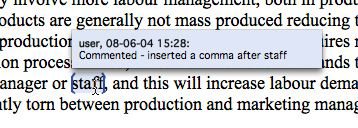
What is this, if not a tracked change? How can it still be in my document, after I have accepted all changes and turned change tracking off?
And again, if I go to the “” dialog (which is still accessible, even though change tracking is off and there are supposedly no tracked changes left in the document) and use the dialog’s controls to search for remaining tracked changes in the document, I am told in no uncertain terms that there are no tracked changes left in the document:
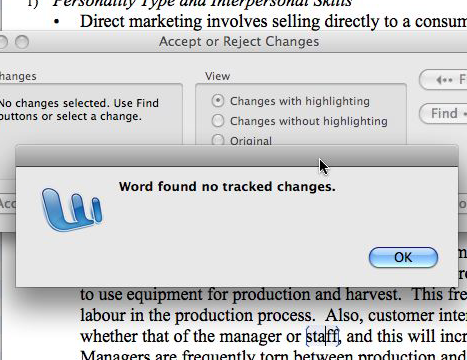
This, even though I have a tracked change clearly visible right there underneath the dialog box!
It really is unbelievable. There is not a single “advanced” feature in Word 2008 that does not suffer from innumerable glitches and bugs. And of course we, professionals, are supposed to be able to rely on these “professional” tools in our daily work.
Yeah right.
June 5th, 2008 at Jun 05, 08 | 5:26 pm
Regardless of the bugs in this feature, I have to say that (as someone whose job, editing, involves using Track Changes all the time, day-in, day-out) it is bitterly disappointing that absolutely no advances have been made in the Track Changes features at all in Word 2007 and 2008. I mean, how hard would it be for MS to add the ability to duplicate comments (so that you could highlight a repeated error with ease rather than having to create new comments all the time) or auto-add a correction to a repeated spelling error throughout a document so that you don’t have to hunt down every single one for the author? How about letting us link comments together so that you can highlight discontinguous sections of text to say e.g. move these two paragraphs together and put the middle one afterwards. And much, much more.
God forbid that MS actually do some customer research and make their products more useful with each update instead of letting the most commonly used tools rot and stagnate.
June 5th, 2008 at Jun 05, 08 | 5:56 pm
Yup :-).
I am afraid I have absolutely no hope of any substantial improvements anywhere in the near future.
Maybe now that Pages supports change tracking too, there’ll be some renewed hope on that side. As long as they can maintain the compatibility with Word, maybe they can add features that improve the process of adding the corrections. But of course they’ll remain constrained by what Word supports.
June 5th, 2008 at Jun 05, 08 | 8:33 pm
If you could link comments together in Pages, when exported to .doc, all that would be needed is for your comment to be repeated at each instance instead of linked. It would be annoying, in a sense, for readers as they would receive repetitive comments, but it would be a reasonable fall back to accommodate the uselessness of Word, imo. Auto-correcting the same spelling error or being able to duplicate comments would be ‘invisible’ to word as, once exported, all it would look like is manually added corrections and comments, rather than machine generated ones.
However, I suspect that Apple also doesn’t have the wit to see the glaring deficiencies in Track Changes so I don’t expect any innovation from them in this area either.
June 5th, 2008 at Jun 05, 08 | 8:44 pm
“This, even though I have a tracked change clearly visible right there underneath the dialog box!”
No, you don’t. You have, as the label says, a Comment, not a change. I don’t have Word2008 but in the versions I’m familiar with (Mac2004, Win2003) you can delete all comments by using the popup menu from the “Reject Change/Delete Comment” button on the Reviewing toolbar.
I think MS is doing the right thing by treating comments and changes differently. My only complaint would be that there should be Comment-related commands under the Tools menu, just as there are Change-related commands.
Apparently there are lots of things wrong with Word2008, but I don’t think this is one of them.
June 5th, 2008 at Jun 05, 08 | 10:53 pm
mforrester: I see. So I guess the person who made the changes added comments to their changes, and these comments are not considered tracked changes, so they are not removed from the document when comments are accepted en masse.
So maybe my comments are excessively harsh here. I guess what threw me off was the changes that Microsoft made to the visual appearance of comments and tracked changes in Word 2008.
Still, I am afraid I did get all kinds of “ghost” tracked changes (with the extra margin on the right-hand side) left in the document in Page Layout mode until I closed it and opened it again. And I suppose this particular situation further illustrates the design flaws of the change tracking feature, which leads people to add comments that are not treated as part of the tracked changes and are not removed when the tracked changes are accepted.
But you are right—things are not as bad as I thought. They are just… normal for Microsoft.
June 6th, 2008 at Jun 06, 08 | 7:16 am
The visual change for the commenting is, surprisingly, an improvement over 2004 – 2008 is now on a par with Windows Office which used this form of display in 2003. It is much more noticeable than the pairs of barely visible, anaemic brackets that you get in Office 2004 for comments.
Fwiw, the ghost marks in the left hand margin that you sometimes get after accepting a change happens in Windows Office quite frequently too – one of a multitude of bugs in the feature. MacBU are just preserving this bugginess in their version. Sigh.
Incidentally, a comment is not a change as it doesn’t alter the content of the text, so it is logical that accepting all changes doesn’t strip the comments. However, in my mind it would make much more sense to have a separate button to remove all comments rather than lumping it in with the reject changes options.