Mac OS X 10.5 (Leopard): Major window focus problems
Posted by Pierre Igot in: MacintoshMay 28th, 2008 • 11:33 am
I don’t think I can be the only one out there who is experiencing substantial window focus problems in Leopard. Here’s a simple screen shot to illustrate the main problem:
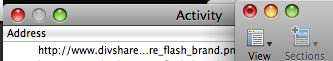
There is something very fundamental that is very wrong with this picture: There are two windows in the foreground at the same time.
In this particular case, there is a Pages document window (on the right) that is in the foreground, as indicated by the coloured status of its three title bar buttons, but the “Activity” window behind it, which belongs to the Safari application and looks like it is in the background, based on the drop shadow effect around the edges of the Pages document window, also has the coloured title bar buttons and dark grey title bar of a foreground window. (I should note that my mouse pointer is nowhere near any of these buttons. If it were, the additional “+” and “-” symbols would be visible inside the amber and green buttons of the corresponding title bar.)
How can this happen? Well, in my experience with Leopard, very easily. All I have to do is use my mouse to click on a background window to bring it to the foreground. Instead of fully bringing it to the foreground, with all the associated consequences (switching to the parent application, relegating the previous foreground window to the background, etc.), sometimes Leopard only brings it partly to the foreground, changing the visual appearance of its title bar, including the three coloured buttons—but the OS fails to complete the other steps.
Now, of course, this does not happen every time I click on a background window, far from it. But it sure does happen, as the screen shot above demonstrates, and it happens often enough for me to consider it a major bug in Mac OS X 10.5.
Mac OS X has a history of weird window focus and layering issues. Several years ago, I described a problem that occurs when you use the “” command to switch from one document window to another in an application that you’ve just brought to the foreground by clicking on one of its document windows… That problem is still not fixed in Mac OS X 10.5.
But the problem described above is most definitely new in Leopard, and I really find it hard to believe that Apple’s own engineers have not noticed it by now and done something about it. After all, we are talking about a pretty fundamental problem, since Mac OS X can only have one document window in the foreground at any given time. (I am not counting all the inspector/palette windoids, of course.)
Unfortunately, the difficulty here is that the problem is not easy to reproduce. It is obvious when it occurs (as the screen shot above demonstrates), but you might try the exact same steps, with the exact same windows, two minutes later and the problem does not reoccur. This makes it very hard to submit a bug report to Apple, since their whole bug reporting procedure is based on providing very specific steps to reproduce the problem you are reporting on.
But there is only so much that we lowly end users can do to try and help Apple better circumscribe and eliminate problems in their software. At some point, Apple’s own engineers have to take responsibility for what is a pretty obvious bug and work on reproducing it reliably in-house, and then fix it.
Unless my own system is a very unique configuration that makes this behaviour much more frequent than it is on other people’s machines (which I find rather unlikely), then anyone using Mac OS X 10.5 on a daily basis and with a keen eye for UI glitches should have noticed it by now.
Granted, it is not a deal-breaking type of bug. It does not cause applications to crash, and normally no data is lost (unless, after clicking on a background window and believing that it and its parent application are in the foreground, you use a keyboard shortcut for what you think is command A in application X and end up triggering an undoable command B in application Y instead).
But it still an obvious enough bug, which creates a situation that is likely to disorient unsuspecting users quite a bit. And since Apple’s engineers often seem to operate under the assumption that, for the most basic tasks (such as window switching, in this case), people are using their mouse more than they are using their keyboard, this assumption means that they should take such a bug, which concerns mouse clicking exclusively, as a pretty serious matter.
May 28th, 2008 at May 28, 08 | 2:05 pm
I have experienced the same thing- and submitted a bug-report to apple. In my case I have a Safari Window active while Mail is showing in the Menu bar. This is fairly reproducible, no response from Apple yet. Like you say it is not a show-stopper but it is annoying. Ofcourse, we want MacOSX to be perfect! Hence the need for a fix.
June 4th, 2008 at Jun 04, 08 | 12:30 pm
Mac OS X has so many little sloppy gaps like this that I just don’t pay them a lot of attention any more. I have lost data, though, on numerous occasions due to another window focus bug: In the classic Mac OS Finder, when you click on an item in a window, that window becomes the active window, so that if you then press cmd-delete, the selected item is moved to the Trash. In Mac OS X, clicking on an item in a window often does not make it the active window, even though the item is highlighted. So if I then press cmd-delete (after 20 years–last month–on the Mac, I sometimes work pretty fast), some item in another window (the one that is still the active window, even though I haven’t done anything in it in some time) will be moved to the Trash. A few times I’ve come close to losing something valuable because of this. Fortunately, I believe I’ve caught this error every time before emptying the Trash. So far. But I really don’t understand this behavior, which seems to me entirely counter-intuitive.
June 4th, 2008 at Jun 04, 08 | 2:24 pm
What you describe sounds like another manifestation of the same problem as the one I describe, i.e. the window switching triggered by a mouse click is only partial, which makes for a completely confusing situation where the focus appears to be on one window when it actually is on another one.
Clicking on an item in a BG window should definitely automatically bring that window to the foreground, just like it used to do in the classic Mac OS X Finder. If it doesn’t, it’s because of the same incomplete window switching problem that I describe above.