Word for Windows documents in Mac OS X: Apple’s Pages more compatible than Word 2008
Posted by Pierre Igot in: Microsoft, PagesApril 22nd, 2008 • 5:29 pm
Here’s a Word document that was authored on a PC and that I tried to open on my Mac with Microsoft Word 2008:
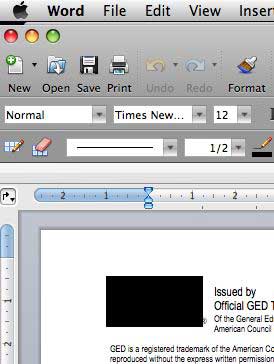
And here’s the exact same document when I opened it with Apple’s Pages 3:
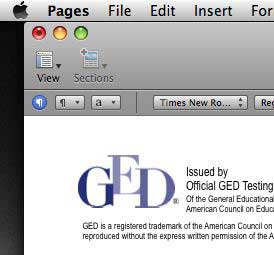
Pretty sad, isn’t it? Microsoft’s own software engineers are unable to ensure a sufficient level of cross-platform compatibility, and Apple’s engineers, on their own, probably with no help from Microsoft whatsoever, are able to provide better compatibility with Word for Windows documents than Microsoft Word 2008 does.
Then again, when I try to open the same document with Word XP (Word 2002) in Windows XP under Parallels, I systematically get an application crash, so I am not even able to open it and edit it there. So clearly Microsoft’s engineers are just as careless about cross-version compatibility on the Windows side. I suppose Microsoft expects me to purchase Vista and Office 2007 just to be able to maintain compatibility…
Now, of course, this is just one particular file. I don’t have a lab of full-time technicians to test thousands of Word for Windows files in order to determine their relative compatibility with Word 2008 and with Pages 3 respectively on the Mac.
And it is also true that, for some types of Word documents, Pages has many compatibility problems—especially Word documents with “fancy” layouts making heavy use of text frame objects or whatever these things are called in the Word interface. These text frame objects have been prettified in Word 2008 compared to previous versions of Word for the Mac, but they are still extremely painful to use and atrociously designed and handled, so I certainly don’t blame Apple’s engineers for not even attempting to preserve “fancy” layouts in Word documents that make heavy use of text frames. It’s a nightmare just to use them in Word, so I cannot even imagine how difficult it must be to support them properly when converting Word documents to the Pages format. But this limitation in Pages’s compatibility with Word documents unfortunately means that I still have to use Word from time to time, for certain documents.
Still, my experience with Word for Windows documents is that, apart from documents with text frame objects, when I open these documents in Pages, I get results that are just as good, and often better, than what I get when opening these same documents in Microsoft’s own Word 2008. The above example illustrates this quite clearly. And it reflects the sad reality that Word 2008 is, well, yet another piece of Microsoft crap.
Out of curiosity, I tried to determine what type of image file it was that was causing the above problem in Word 2008. This is not easy to do, however, as neither Word 2008 nor Pages 3 provides any tools for identifying the type of picture file that was originally used to insert a picture in the document.
It is also impossible to just drag the picture from the document to the desktop to get the original file, like you can do with most pictures on web pages.
And when I try to copy the picture to the Clipboard and then paste it in another application, I get varying results. When I switch to Preview and create a new file, it automatically creates a new file based on the Clipboard, and that file is a PDF containing the logo in question, but I am not sure that this means anything about the actual format of the original picture file.
When I paste the Clipboard into a new Photoshop file, I get a layer called “Vector Smart Object,” with a low-res preview of the picture in black and white used as a some sort of background with an “X” across it, so that doesn’t really tell me anything either.
So basically I still don’t know whether this particular logo was a JPEG, a GIF, a BMP, a TIFF, a PNG, a PDF, or something else. But whatever it was, it was something that Pages was able to handle properly, whereas Microsoft’s own Word 2008 was not. And I also have no way of checking what happens to the picture after I edit the Word file in Word 2008 and return it to its author, because I cannot open it in Word XP. I just hope that somehow the picture is preserved and still looks OK in the returned file. But this means, as usual, that I am penalized for being a Mac user, and running the risk of delivering damaged documents to my PC-using colleagues, which can impact me negatively in my work and how it is perceived by my colleagues. All thanks to Microsoft.
May 21st, 2008 at May 21, 08 | 1:47 am
[…] get the specifics of embedded images. If you want to know whether an image is a PNG or GIF or what, the interface doesn’t make it easy, as pointed out on […]
[WORDPRESS HASHCASH] The comment’s server IP (64.111.110.4) doesn’t match the comment’s URL host IP () and so is spam.