Pages 3.0: Why can the styles separator bar be clicked on?
Posted by Pierre Igot in: PagesFebruary 28th, 2008 • 10:53 am
In Pages 3.0, paragraph, character and list styles can be accessed through means other than the styles drawer that has been there since version 1.0: The user can define keyboard shortcuts (although with a still very limited set of options) and the paragraph and character styles can also be accessed through menus in the new formatting toolbar.
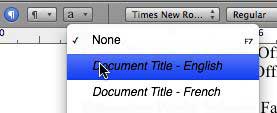
(Although, as you can see in the picture above, the blue highlighting in the menus themselves is far too dark in light of the fact that the menu options themselves do not change to white when highlighted.)
The styles drawer, however, remains the hub for style management. It is, after all, the only place where you can get a full list of all the styles (including list styles) included in your document’s style sheet, and edit those styles (rename them, modify their definition, etc.). (There is no dialog box anywhere in the Pages interface for editing styles. Every task related to style definitions has to be done through the drawer.)
This can be a problem in itself, because, for example, you cannot modify a style’s definition without applying it to something first. I can understand the urge to keep style management simple, but at the same time Pages’ approach can be quite frustrating for people who, like me, take styles seriously and try to make them an integral part of their word processing experience.
What I find particularly disappointing, however, is that this effort to keep things simple has not prevented Apple from creating a UI that features some rather questionable aspects that no user should be exposed to.
In particular, there is something quite ugly and unpolished about the use of a grey bar as a separator between the first option and subsequent style options in each sub-drawer in the styles drawer. What is particularly ugly to me is not just that it is a rather non-standard kind of visual separator in the Mac OS X interface, but that Apple didn’t even bother to make sure that it would behave like a separator and, you know, stay in the background without interfering with user interactions.
Instead of being a simple separator and only serving as a visual demarcation between the first option and subsequent style options, this separator is actually an item that can be clicked on:
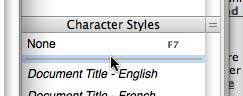
If you try to click on the style immediately below or above the separator and miss your target by a few pixels, which can easily happen, then the separator itself actually becomes highlighted with the blue selection colour, as if it was itself an option in the list of styles that could be selected!
Of course, this has no lasting consequences. As soon as you release the mouse button, the separator becomes deselected again and nothing else changes. So it is not a “destructive” flaw in the Pages UI. It’s just, well, ugly. This grey bar is a separator. It shouldn’t be selectable, period.
It is as if Apple had forgotten to ensure that these ALL CAPS headings that it now uses all over the place (in the Finder sidebar, in the iTunes source list, etc.) could not be clicked on themselves:
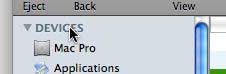
These headings cannot be clicked on/selected, and similarly the grey bar separators in Pages’ styles drawer should not respond to mouse clicks in any way. The fact that Apple’s engineers have neglected to ensure that this does not happen is somewhat symptomatic of the lack of polish of the Pages application as a whole. It’s a good application which is much preferable to the on-going embarrassment known as Microsoft Word for Mac OS X, but it still has to come a long way before it can really be perceived as a top-class word processor. If it wants to become one, then sooner or later these grey separators in the styles drawer will have to go.
February 28th, 2008 at Feb 28, 08 | 11:33 am
Actually _some_ of the ALL CAPS items can be clicked and dragged in Mail’s source list. Haha.
February 28th, 2008 at Feb 28, 08 | 11:45 am
Actually, the all caps headings can be selected in any Open dialog box. My machine has even started selecting the “DEVICES” one by default. It’s pretty infuriating how such an obvious bug still hasn’t been fixed.
February 28th, 2008 at Feb 28, 08 | 12:05 pm
I love it when readers confirm that things are even worse than I thought :).