Safari 3: Doesn’t display a warning for unsaved form when loading another page
Posted by Pierre Igot in: MacintoshFebruary 27th, 2008 • 10:12 am
The new version of Safari included in Mac OS X 10.5 (Leopard) comes with a series of improvements.
One of them is that, when you are in the process of filling out a web form in Safari, if you try to close the page with the web form before having submitted it, you get a warning about the fact that the text you have entered has not been submitted and will be lost if you close the page:
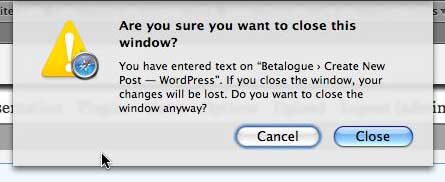
This is good. But what I don’t understand is why they didn’t extend this behaviour to all situations where a web form might be exited without having been submitted first.
Indeed, if you are in the process of filling out a web form in Safari and then you select a different bookmark, either in the “” menu or in the Bookmarks Bar, then Safari gleefully exits the unsaved form with nary a peep about the fact that it contains text that you’ve entered but not submitted and that will therefore be lost as soon as Safari starts loading the new page.
Similarly, if you manually type a new URL in Safari’s Address Bar and press Return, or if you enter a new search request in the Google field, Safari will exit the unsaved form without warning and start loading the new page / search results page.
I am afraid I don’t see how Apple can justify displaying an alert in one situation and not in the other one. In both cases, the user has entered text without submitting it, and this text is therefore unsaved and will be lost.
Some might argue that, by manually selecting a different bookmark or typing a new URL or search request, I am clearly indicating that I have moved on to something else and am no longer interested in the form that I was filling out. But I am not convinced. It’s far too easy to accidentally click on a different bookmark in the Bookmarks Bar, for example, just as easy as it is to click on the window’s close button.
Granted, there is one significant difference, which is that, unlike closing the window, clicking on a different bookmark can actually be undone, using Safari’s “Back” button in the toolbar. And if you use the “Back” button after exiting an unsaved form, in most cases Safari does seem to be able to return to the form with your unsaved text still in it.
However, there are sites where this does not work, i.e. Safari’s attempt to go back to the previous page actually triggers a reload of the page from the server, and all you get is an empty form. That is often the case with secure web sites. It’s not necessarily Safari’s fault that it is not able to return to the form with the unsaved text still intact, but the end result is still that the unsaved text is lost, and that the user didn’t get a warning that he might lose the text.
For consistency’s sake, and in order to provide the highest possible level of safety regarding unsaved text in web forms, I would argue that it would be best if Apple could extend the unsaved form warning to all behaviours that cause an exit from a filled-out web form without submitting it.