Mac OS X’s Mail: Should have a ‘New Mailbox’ command in the action menu
Posted by Pierre Igot in: Macintosh, MailFebruary 18th, 2008 • 10:43 am
Over the years, the so-called action menu has become some kind of standard feature in various Mac OS X applications. Here’s the one in the Finder:
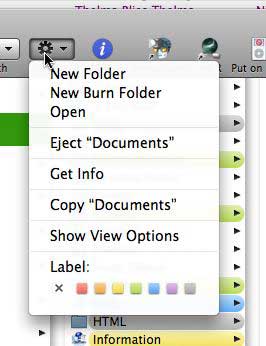
It is, I suppose, called the “action” menu because it contains commands describing actions that can be performed with the current selection.
In the case of the Finder, most actions are commands that can also be found in the “” menu. In that case, the action menu is essentially just a shortcut, i.e. a slightly quicker way to access these commands than having to go all the way to the top-left of the screen to pull down the “” menu.
But when the current selection is a folder, the Finder’s action menu also contains the “” command, which normally resides in the “” menu.
In fact, the action menu’s list of commands varies depending on the nature of the current selection. If the current selection is a folder and not a file, for example, then the action menu does not include the “” command—which is a bit strange, considering that the “” keyboard shorcut (Space) still works fine and show a “Quick Look” preview of the folder—although admittedly seeing an oversized folder icon is not exactly useful.
More irritatingly, the action menu also contains commands that cannot be found anywhere else in the Mac OS X interface, including the command for assigning a colour label to the selection (although you can actually also change the colour labels through the Get Info window or Show Info inspector) and the “” command when viewing a smart folder or list of search results.
My problem today, however, is not with the Finder’s action menu, but with the action menu in Mac OS X’s Mail application:
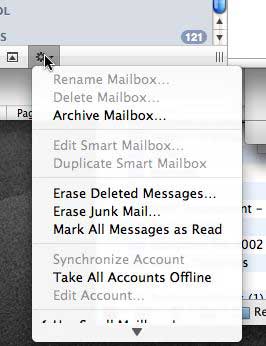
Because this action menu uses the same icon as the action menu in the Finder, and because there are a number of similarities between the two applications, I expect this action menu in Mail to provide a similar set of commands.
This is why I simply cannot understand why Mail’s action menu does not include a command for creating a new mailbox folder. The Finder’s action menu includes a command for creating a new folder. The command applies to the current selection in that the Finder will create a new folder inside the current selection (or, in case the current selection is a file, next to the current selection).
Similarly, when I am working in the mailbox drawer in Mail, I expect to be able to do the following:
- Select an existing mailbox folder in the list of mailboxes.
- Pull down the action menu.
- Select the “” command to insert a new mailbox inside the currently selected mailbox.
But this does not work, because, unlike the action menu in the Finder, the action menu in Mail does not include a “” command—even though, by definition, creating a new mailbox is an “action” that you might want to perform in a way that applies to the current selection.
Instead, in Mail, if you want to create a new mailbox inside an existing mailbox, you need to use the “+” button instead:
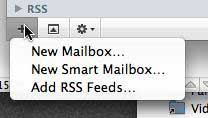
To make matters worse, this button actually brings up a pop-up menu, even though there is no indication of this in the button icon.
The “+” button is similar to the ones in Address Book, but those ones actually work as buttons, i.e. they perform a single action and they don’t bring up a pop-up menu.
I find this all very inconsistent, and not particularly intuitive. I am not expecting Apple to ditch the “+” button in Mail, but at the very least they should
- change the “+” icon so that it indicates that clicking on it will bring up a pop-up menu
- also add the “” and “” commands to the action menu, where they belong.
I actually submitted a “bug report” to this effect to Apple a long time ago. Unfortunately, all I got in response was the canned reply that “things work as expected” and that no changes are planned.
I find this disappointing and a bit insulting, because it seems to imply that I, as an ordinary user, am not allowed to point out obvious inconsistencies in the Mac OS X interface, and that, in answer to messages to that effect, Apple can just go on denying that these inconsistencies even exist.
Of course, I don’t expect Apple’s engineers to spend half an hour explaining to me in detail the reasons why they have made the choices that they have made. But in cases like this one, it’s hard for me to even imagine that this is the result of a deliberate choice on their part. Can’t they see that it is totally inconsistent? Can’t they see that it makes perfect sense to have a “” command in the action menu in Mail?
To me, the ultimate proof that this is wrong is that, no matter how many times I remind myself that, no, Mail’s action menu does not have a “” command and I have to go to the “+” menu/button instead, the very next day I find myself once again instinctively selecting an existing mailbox in my mailbox drawer and pulling down the action menu in order to create a new mailbox inside that existing mailbox.
So essentially what Apple is telling me is that my instincts as a Mac user are wrong. I would very much like to know why.