PowerPoint 2008: Can’t even render Arial font properly
Posted by Pierre Igot in: MicrosoftFebruary 11th, 2008 • 11:40 am
As another piece of evidence that I am not making things up when it comes to Microsoft’s incompetence, here’s what a text box containing a simple line of text in a PowerPoint slide that I am editing today looks like:
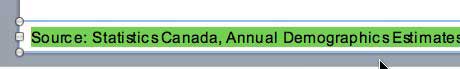
Nice kerning, uh?
And don’t imagine for a moment that this is Microsoft software struggling to render a third-party Postscript font or anything like this. This text is formatted in Microsoft’s own TrueType font Arial 10 pt, viewed with a zoom setting of 154%. Changing the zoom setting does not change anything to the problem. It just makes it smaller or bigger.
And to confirm that things are completely screwed, here’s what the right-hand side of the same text box looks like after I press command-A to select the entire text in the text box:
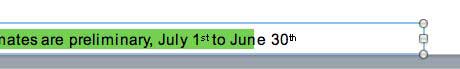
The selection highlighting is clearly all wrong, and the obvious reason is that PowerPoint itself does not have any idea what the text actually looks like.
Nice job, Microsoft.
Do I even want to spend any time trying to figure out how to reproduce this problem? Fat chance. Microsoft does not deserve an extra second of my time. All I did was to open a PowerPoint file sent to me by someone else. This is not a bug. This is solid proof of Microsoft’s incompetence or utter carelessness when it comes to developing Mac software.
(UPDATE: Apparently, it’s the presence of some text in superscript in this text box that is enough to throw PowerPoint’s text rendering engine off. Superscript text? No one ever uses that, do they?)