Mac OS X (10.5): Bypassing the default Help feature
Posted by Pierre Igot in: MacintoshFebruary 1st, 2008 • 3:45 pm
I am afraid the many outstanding problems with Mac OS X’s help feature still haven’t been solved in Mac OS X 10.5, quite the contrary. Now we are forced to use a help window that cannot be kept open without staying in front of all other currently open windows.
This window can be minimized and resized, but still, it is impossible to temporarily bring another window in front of it. I can barely tolerate this behaviour on my very large 30″ screen, so I can easily imagine how frustrating it must be for Mac users who have less screen real estate.
Other than that, I am afraid that most of the existing problems with Mac OS X’s help feature remain. For example, today, I wanted to look up something about editing tables in Pages. So I went to the “” menu in Pages and selected the “” command.
This brought me to the front page for the help feature, where there is a direct link to the section about tables:
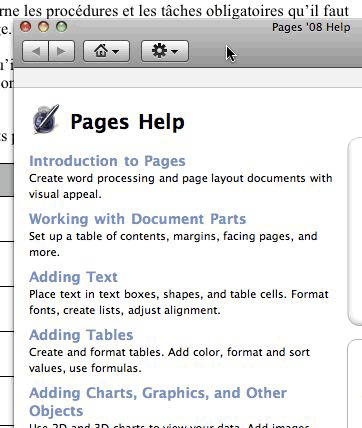
But do you think I could click on this link and get to that section?
Nooooo. Instead, immediately after displaying the front page of Pages’ help feature, the Help window became totally unresponsive, with absolutely zero visual feedback about what the hold-up was. No Spinning Beach Ball of Death. No progress bar. No spinning wheel. Nada. What was going on?
Well, because I have the third-party MenuMeters menu extra installed on my system, I could see that there was a lot of network activity going on. Since I was not doing anything else involving network activity in Mac OS X at the time, the conclusion was obvious: Mac OS X’s Help feature had unilaterally decided to access Apple’s servers, presumably to download some updated information, and I was supposed to wait until this downloading process was over before I could do anything in the help feature.
This is utterly ridiculous. At the very least there should be some kind of visual feedback about what is going on! I waited and waited, and it took a full minute of downloading stuff at a rate of over 60 KB/s before the Help window finally became responsive again and I was finally able to browse the help pages.
Mac OS X’s Help feature effectively has all the disadvantages of a web browser without any of the benefits: You cannot stop it from accessing the web. You cannot even see that it is accessing the web. You’re just supposed to know, and wait until it’s done. And of course there is absolutely no indication that what it is downloading has anything to do with what you are currently interested in.
If the downloading process took a full minute with my Internet connection, this means that even for people with an ultra fast Internet connection, there still is a substantial wait before they can actually use the Help feature. So Apple does not even have the excuse that it designed this Help future with the assumption that everyone has an ultra fast Internet connection (which is an unacceptable assumption to begin with).
How on earth can Apple justify such a behaviour in its Help feature? Can’t they see how frustrating it is for people who need help to be faced with such a unhelpful behaviour as soon as they access the Help feature? I could tolerate Mac OS X’s Help feature accessing the web and downloading stuff behind my back if at least it could do it in the background without interfering with my use of the search future. But no, it has to do it in a way that renders the Help feature totally unusable, without absolutely no visual feedback about the reasons for the unresponsiveness.
Fortunately, there is a way to bypass this stupid behaviour (and the obtrusiveness of the Help window at the same time), and that is to access the desired help pages through a normal web browser such as Safari.
In the case of Pages, for example, the help pages are regular web pages stored inside the application package itself, and they can be located by selecting the application icon and using the “” command in the Finder.
The exact location of the front page for the Pages help feature in English is the following:
file:///Applications/iWork%20'08/Pages.app/Contents/Resources/English.lproj/Pages%203%20Help/PagesHelp.html
Just paste this URL in Safari and press Return and you’ll be taken to the front page for the help feature for Pages:
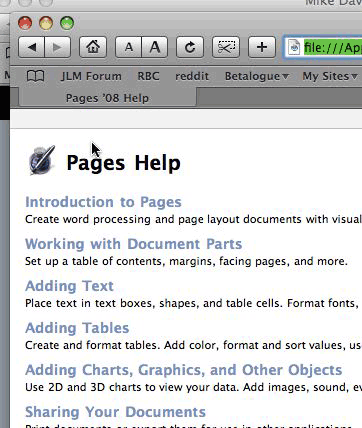
And guess what? It will be immediately responsive. There will be no Internet access going on behind your back.
Since Mac OS X’s Help feature uses the core WebKit feature on which Safari itself is based, there is absolutely no difference between the rendering of the help pages in the Help window and the rendering of these same help pages in Safari. The only difference is that they are now in a normal browser window that does not stay in the front all the time, and that access to the various pages is instantaneous. What’s not to like?
Just create Safari bookmarks for the help pages that you need to access most often, and you’ll be all set.
But really, it is utterly shameful that Apple continues to be unable to provide its users with a decent help feature working properly and responsively by default. I regularly talk to inexperienced Mac users who complain about the absence of a decent manual when they bought their Mac, and I usually direct them to the built-in on-screen help feature in Mac OS X itself, but I don’t dare mention to them how painful it is to actually use this feature. It is one of these “dirty secrets” that mar the otherwise excellent reputation that Apple enjoys in terms of user-friendliness.
February 1st, 2008 at Feb 01, 08 | 5:22 pm
Thanks for posting this. I just tried making a help-file specific browser using Fluid, and it worked great. I’m going to do this for all my apps.
Boy, I hope that Apple fixes this in a Leopard update. What the $#@^#$%#$%$ were they thinking?
February 1st, 2008 at Feb 01, 08 | 5:31 pm
By the way, an advantage of using Fluid is apparently the search feature in the Help menu for the Fluid help-file browser is that the Search function on the Help file works. After a short delay, a search in Pages Help.app (made by Fluid) produced 5 menu entries and a show all results entry. A choice of each of these spawns new pages with the indicated content. This is a better behavior, I think, than the built-in help browser.
February 1st, 2008 at Feb 01, 08 | 5:37 pm
I regret to point out as a final reply (I promise) that the pages spawned from the Search menu results I mentioned above has the “stay in front” attribute even though they below to the Fluid help-file browser.
February 2nd, 2008 at Feb 02, 08 | 4:50 pm
Thanks for the additional information. It’s still worth either creating stand-alone help viewers with Fluid or using bookmarks in Safari, though, I think.